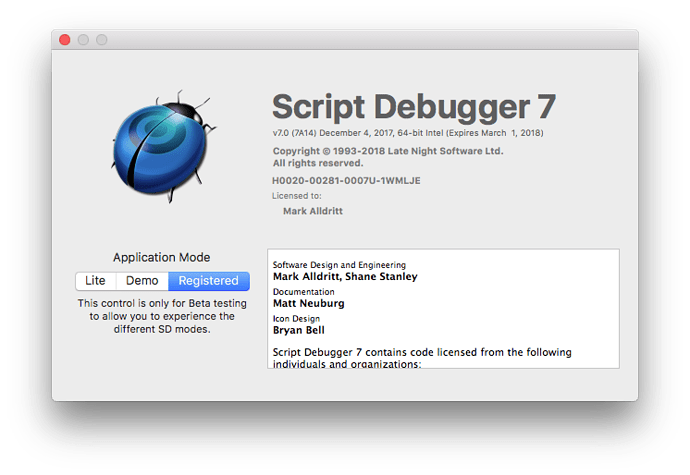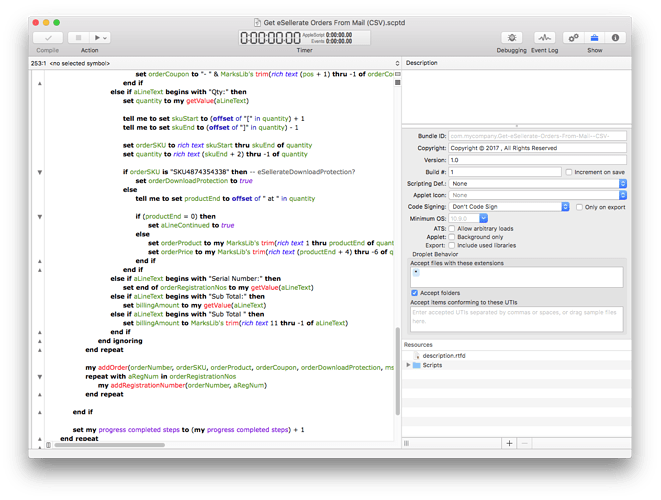Script Debugger 7
Script Debugger 7 is the next major version of Script Debugger scheduled for release in early 2018.
New Features
Here is a summary of the major changes in Script Debugger 7.
Script Debugger Lite
Once a demo period concludes, Script Debugger 7 will go into Lite mode. This is intended to be a viable replacement for Apple’s Script Editor without many of Script Debugger’s important features (debugging, exploring, ASObjC, and others).
In Lite mode, you get all of Script Debugger’s editing tools and access to its dictionary views. You can create, edit, run and save scripts.
During Beta testing, the Script Debugger 7 About box provides a control to switch between Script Debugger’s 3 modes so that you can experience the differences between them all. Note that Demo and Registered modes only differ cosmetically.
Document Versions
Script Debugger allows you to review and open past versions of a script from the Mac OS X document version history provided both locally (on volumes that support Mac OS X Versions) and via Time Machine backups. You can even execute different versions of your script right from the Versions browser before deciding to revert to a particular version of your script.
Note that Script Debugger 5 and later have been recording version information. You immediately gain access to past versions by upgrading to Script Debugger 7.
Improved Bundle Editing
Script Debugger’s bundle editing facilities have been expanded to provide greater control over the appearance and operation of script applications.
Enhanced Applet Shell
The FancyDroplet project has been integrated into Script Debugger as the Enhanced Applet shell. You can save scripts as applications using the Enhanced Applet shell directly from within Script Debugger.
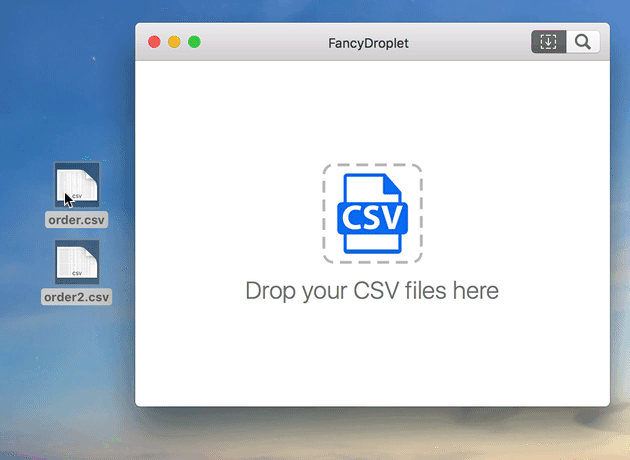
Explorer Mutation
Previous versions of Script Debugger’s explorers allowed you to edit the value of properties and have the effects of those changes reflected in the target application. Script Debugger 7 takes this further by allowing you to move, copy/clone, delete and create object instances directly from within Explorers. This allows for much more experimentation and discovery of an application’s capabilities without having to write a line of code.
Operations:
-
Deletion - the ability to delete objects, list values, record properties and script variables using the delete key, the Edit > Delete menu item, or the Delete item in the explorer’s contextual menu.
-
Move - the ability to move application objects, list items and record properties using drag and drop within an explorer.
-
Clone - the ability to copy (by holding the Option key down) application objects, list items and record properties using drag and drop within an explorer.
Script Debugger 7 Explorer Variable Editing
Script Debugger 7 Explorer Application Object Editing & Recording
Explorer AppleScript Recording
In combination with the new mutation capabilities of Explorers, Script Debugger 7 provides the ability to record the AppleScript code corresponding to the mutation changes done using the Explorer. You can use this facility to record AppleScript for almost any application.
Script Debugger 7 Explorer Application Object Editing & Recording
Misc. Bug Fixes and Improvements
As always, we are going through the accumulated bugs that are too involved to address in maintenance release or require UI changes and resolving as many issues as we can.
Pricing
Yet to be determined, other than Script Debugger Lite mode will be free to use.
Notes
-
This is an RELEASE CANDIDATE build, meaning that it feature complete ready for release.
-
Script Debugger 7.0 requires macOS X 10.11 (El Capitan) or later.
-
Scripts saved as applications using Script Debugger 7’s Enhanced Applet shell will run on macOS Yosemite (10.10) or later.