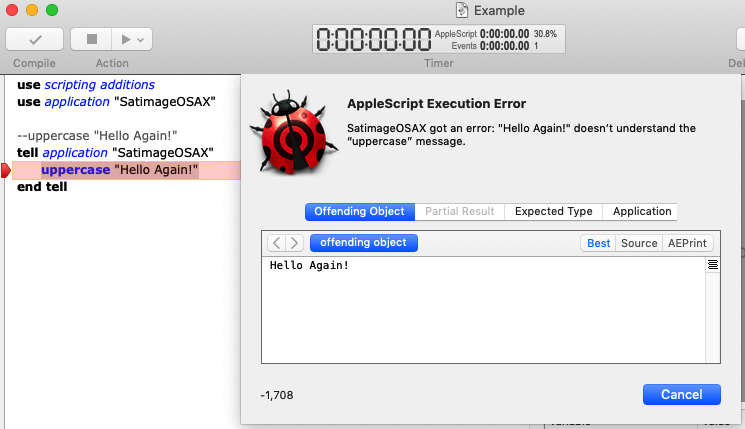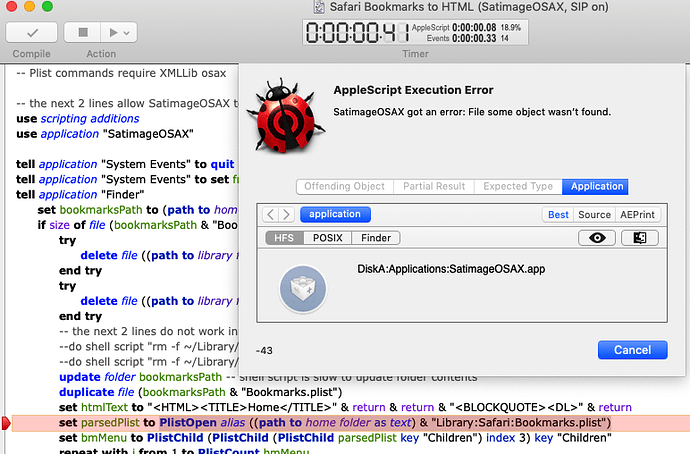SatimageOSAX (1.0.1)
SatimageOSAX provides access to the Satimage scripting additions on macOS Catalina and Mojave systems.
As described in the Mojave Brings In Big Security Changes blog post (see the Farewell Scripting Additions section), AppleScript scripting additions (OSAXen) are no longer supported in macOS Mojave. This presents a serious problem for older scripts which depend on the popular suite of Satimage scripting additions.
Installation
- Download and mount the SatimageOSAX disk image
- Copy the SatimageOSAX application to your Applications folder.
- Make sure that you launch the SatimageOSAX application once manually. macOS will ask for permission to run the application because it was downloaded from the internet.
Usage
The SatimageOSAX app makes it possible to continue using Satimage scripting additions with minimal changes to your scripts. Once SatimageOSAX is installed, you only need to add these lines to the beginning of your script:
use scripting additions
use application "SatimageOSAX"
That’s it. Now the SatimageOSAX application is used to handle all the Satimage scripting addition commands for your script. Please note that this will be slower than before, but your script will run.
Here’s a full example using the Satimage uppercase command:
use scripting additions
use application "SatimageOSAX"
uppercase "Hello Again!"
SatimageOSAX includes the following scripting additions:
- Files.osax
- FITS.osax
- Numerics.osax
- Satimage.osax
- XMLLib.osax
Backwards Compatibility
SatimageOSAX can be used on macOS 10.12 (Sierra) and above. When using SatimageOSAX on pre-Mojave systems, I suggest removing the Satimage scripting additions from your system to avoid conflicts.
SatimageOSAX requires an Intel processor to function. When running on an Apple Silicon Macintosh, you must install Rosetta.
WARNING
You should find alternative means of accomplishing what the Satimage scripting additions did for you in the past. The Script Debugger support forum provides a list of AppleScript libraries you can use. And then there is AppleScript Objective-C which gives you access to all the feature of Apple’s Foundation framework (and other Objective-C frameworks).
Support
If you have questions concerning SatimageOSAX please post them on the Script Debugger Support Forum or MacScripter.net. Bugs can be filed as issues with the GitHub repository.
License
SatimageOSAX is licensed under the MIT license (see the LICENSE file for details).
Source Code
Source code for SatimageOSAX is available on GitHub. Pull requests are welcome.