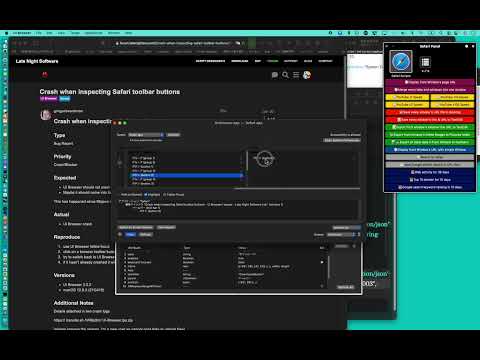Crash when inspecting Safari toolbar buttons
Type
Bug Report
Priority
Crash/Blocker
Expected
- UI Browser should not crash
- Maybe it should come into focus
This has happened since Mojave or so.
Actual
- UI Browser crash
Reproduce
- use UI Browser follow focus
- click on a browser toolbar button in Safari
- try to switch back to UI Browser
- if it hasn’t already crashed it will do so now
Versions
- UI Browser 3.0.2
- macOS 12.6.3 (21G419)
Additional Notes
Details attached in two crash logs
https:// transfer.sh /VR9o2m/ UI-Browser.ips.zip
(please remove the spaces, I’m a new user so cannot post links or upload files)