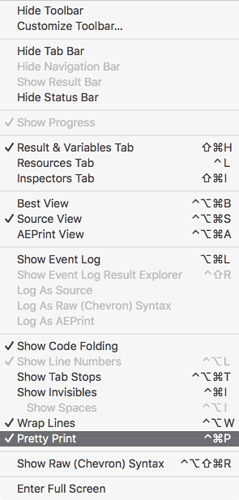Hey Guys,
Using Script Debugger 7.0.8 (7A80) on OSX 10.12.6.
Pretty print is not behaving properly in result panels or windows when “Source” or “AEPring” are the display options.
Create a simple list and run it to produce a result.
set theList to {"one", "two", "three", "four", "five", "six", "seven", "eight", "nine", "ten"}
Place the cursor in the open result panel with Source selected.
The view menu shows Pretty Print is active:
But it’s not:
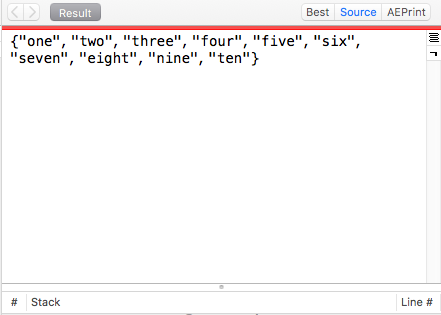
The same is true in the Result Explorer Window.
Activating Pretty Print via the keyboard shortcut in the Result Panel works instantly, although the menu item remains ALWAYS checked.
Using the keyboard shortcut in the Result Explorer Window FAILS the first time and then works on the second activation – and again the menu item remains ALWAYS checked.
-Chris