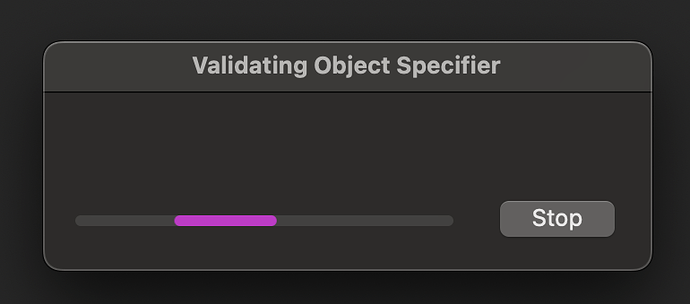I’m curious what’s going on with this little indefinite progress window that pops up in the below script, and only in the below script, after it finishes all its work but before the script stops execution. The script runs just fine and the results are exactly as expected, it’s just that this weird window pops up that I’ve never seen before.
Anybody have any idea what’s up with this?
First, my script:
use AppleScript version "2.4" -- Yosemite (10.10) or later
use scripting additions
-- grab calculated dates from Excel
tell application "Microsoft Excel"
tell active sheet of active workbook
set reminderDates to value of range "A:.A"
end tell
end tell
-- get rid of the first item
set reminderDates to the rest of reminderDates
-- create reminders for the remaining items
tell application "Reminders"
tell list "Meds"
repeat with aDate in reminderDates
set aDate to item 1 of aDate
make new reminder at end with properties {name:"Simon - meds", due date:aDate}
end repeat
end tell
end tell
The range I’m reading from Excal is just a list of dates and times:
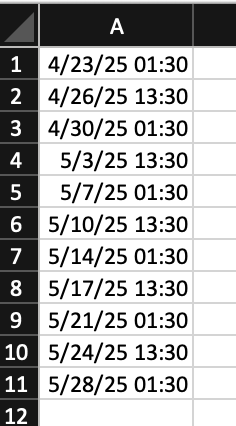
This is on Sequoia 15.4.1, by the way.