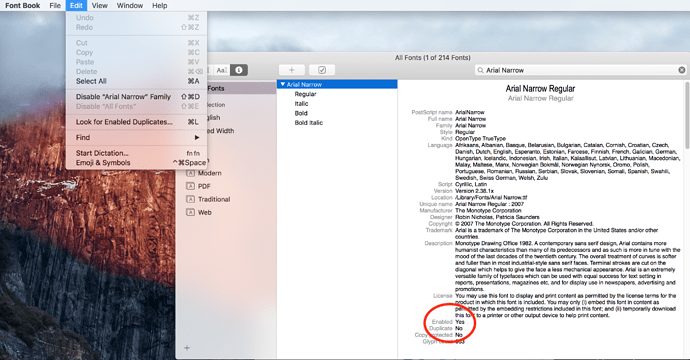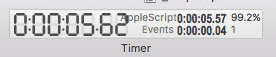Tom
July 22, 2016, 4:14pm
#1
On one of my Macs the timer display in SD’s toolbar is messed up:
It looks like the program doesn’t get the correct font for the display. On another Mac the timer is normal.
Does anybody have an idea what could be responsible for this?
Thanks.
Things that didn’t help: deleting SD’s prefs, safe OS reboot, clearing font caches, clearing other caches, OS update 10.11.6.
alldritt
July 22, 2016, 4:51pm
#2
Script Debugger’s Timer uses the Arial Narrow and Arial Narrow Bold fonts. The problem you show in your screenshot suggests that this font is disabled on your system.
When the correct fonts are available, the timer looks like this:
EDIT: updated to show both fonts Script Debugger requires.
1 Like
sphil
July 22, 2016, 5:09pm
#3
Try having a look in Font Book:
Tom
July 22, 2016, 5:48pm
#4
Arial Narrow Bold was disabled, on purpose. (I usually diable fonts I don’t need, and enable them collection-wise when I need them for a project.)
Now the right-most column and the column before are OK. Which font do I need for the middle column?
Tom
July 22, 2016, 6:14pm
#5
Don’t bother. I’ve removed the Timer field from the toolbar. For the scripts I make it’s not strictly necessary to analyze time anyway.
Thanks.
alldritt
July 22, 2016, 6:18pm
#6
I’ve updated my answer to list both fonts Script Debugger requires.