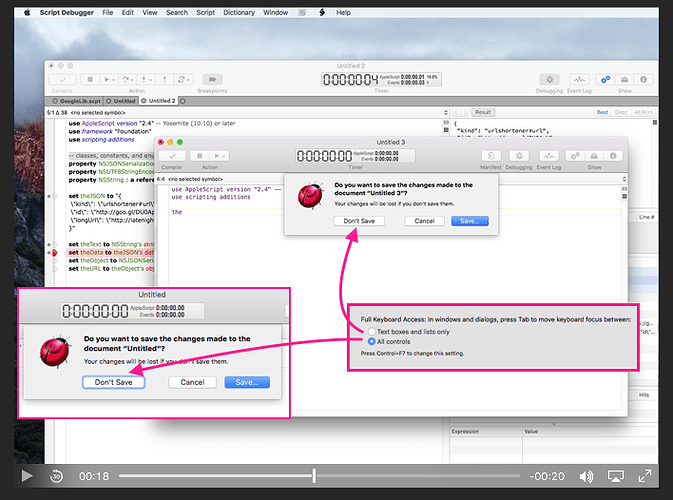I wonder if it would be possible to put the focus on the text area as soon as a document window is opened or created, as is the case in other apps, such as Textedit? To just provide two common scenarios for me:
- Create new document (⌘N -> Enter)
- Press ⌘V
Or:
- Open new document (⌘O -> Enter)
- Select all (⌘A), Copy (⌘C)
Don’t currently work in SD. Nor is it possible to click on a lot of menu bar items, or click on toolbar buttons for toggling the event log pane or switching between the results&variables pane, resources pane and inspectors pane, as they are all greyed out before one has clicked in (or tabbed to) the text area.
EDIT: I should add that this is dependent on whether full keyboard access is enabled in OS X’s System Preferences (Keyboard->Shortcuts). I’m seeing this behavior when the option is set to allow pressing Tab to move keyboard focus between ‘All controls’.