6:09 PST I added to this post about “The same analogous behavior happened for the following” at the end of this post.
I started out with the following script code saved as a “Script bundle”
use AppleScript version "2.4" -- Yosemite (10.10) or later
use scripting additions
display dialog "message" buttons {"OK"} default button "OK"
Then I saved the script as a “Application Enhanced” applet. It had the old name of “No stay open or start up screen copy” I renamed the applet to “Stay open, no start up screen”. But when the window for the “Application Enhanced” comes up it still has the old name “No stay open or start up screen copy”
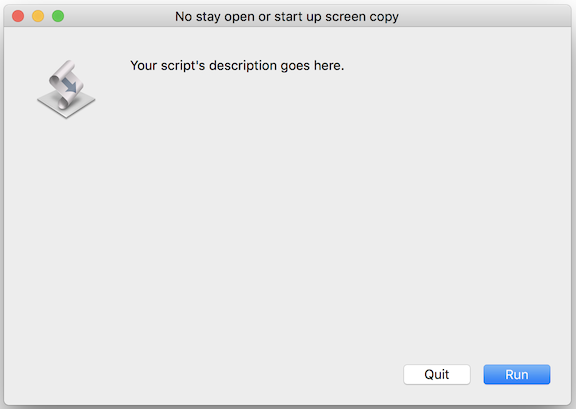
Also the Applet behaved strangely. When first run the the dialog comes up with no window for the applet. It does not look like a regular dialog, it looks like a dialog sheet without a window to be attached to it.
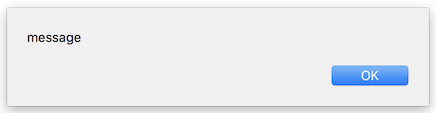
Then when I dismiss that dialog a window does comes up. Then when I click the run button with a dialog sheet appears attached to the window.
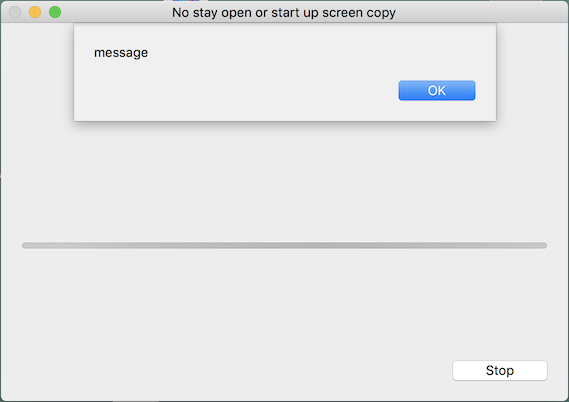
Here is a picture of the files for this test in the Finder.
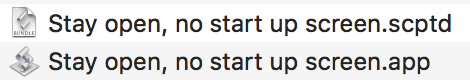
Here are the settings for the for Applet in the “Save As” dialog.
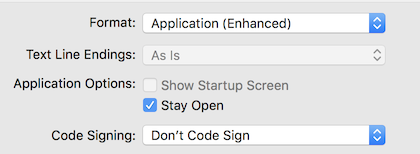
I included both the “Script bundle” and “Applet” versions of this script in a zip archive called “Archive.zip”
The same analogous behavior happened for the following:
-
display alert “message” message “Alert Description” buttons {“Button 1”} default button “Button 1”
-
choose file with prompt “The prompt”
-
choose folder with prompt “The prompt”
-
choose file name with prompt “The prompt”
-
set TheList to {1, 2, 3}, choose from list TheList with prompt “The prompt”
Bill
Archive.zip (1.6 MB)