At a very conservative estimate, there’s 50+ settings in the Preferences panes.
Would be nice if you could throw in a search field at some point. 
At a very conservative estimate, there’s 50+ settings in the Preferences panes.
Would be nice if you could throw in a search field at some point. 
I had this in Script Debugger 4 and 4.5:

I was never sure how much this was actually used, and then in 5.0 we added several panes and quickly ran out of space in the toolbar, so the search field was lost:
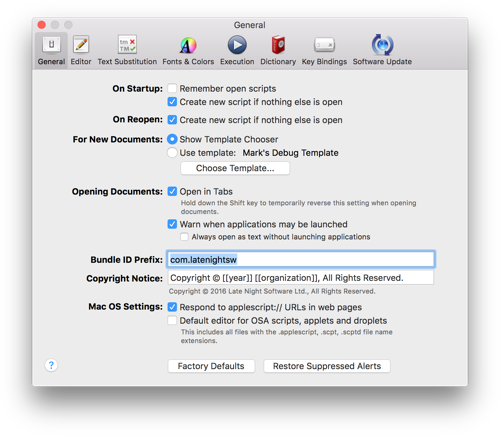
Anyway, I’ll file your idea as a feature request for the future so it does not get lost.
Actually, my memory failed me. The SD4/4.5 prefs toolbar was customizable and the same panes offered in 5.0/6.0 were present, but not by default:
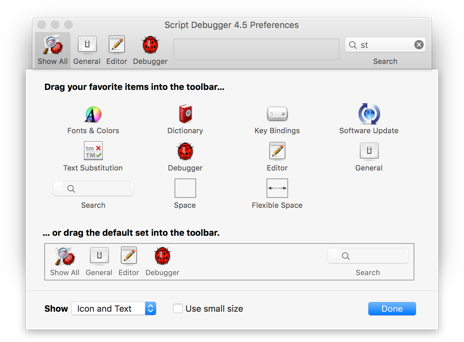
The problem here was allowing customization caused all kinds of support problems for me when people altered the toolbar and lost access to something they later needed.
Anyway, probably TMI. We’ll look into adding a search capability in the future. Note also that there are a host of expert preferences settings not surfaced in the UI. I plan to write a blog post documenting them all once the dust settles and I have more time.
sphil,
You can search through preferences right now.
There is a PDF help file is located at http://latenightsw.com/support/ and the preferences section starts on page 221. You can’t see the page numbers when viewing the pdf on-line but Apple’s Preview will show the page numbers.
Also you view the preferences from SD help. This is accessed from the Help menu where you can enter the word preferences into the search menu item and press return or just select “Script Debugger Help” from the help menu and enter the word preferences into the search field in the upper right of the help window that comes up. From there you just click links to the various preferences you want to search through.
You can search the text of the current help page by pressing control-F, or search the entire help text by entering the text into the search field in the top right of of the help window. But it is easier to got to the preferences section first and just use the links.
Also you can copy the preference info from both the pdf file or the application help and make your own searchable list. But if you copy from the ScriptDebugger help window you have to select the text and and use command-F to copy text. If you try to use the menu to copy text the help window will be deselected and it won’t work.
Bill
Thanks for putting that comprehensive reply together, Bill.
I’ve now downloaded the pdf. I like pdfs !!
I miss being able to search preferences. I think I asked about it when I noticed it wasn’t there.