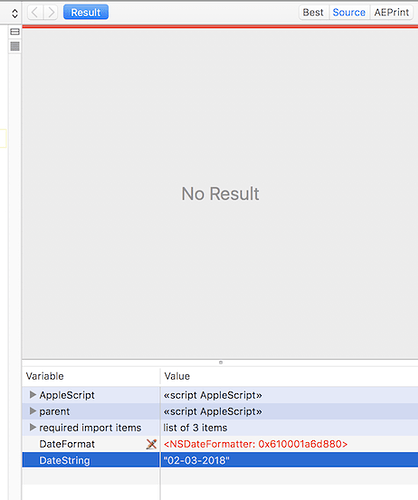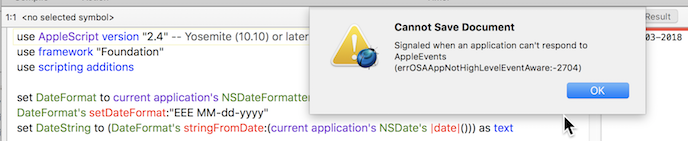Mark and Shane,
I was working with ASObj-C stuff and Script Debugger hung with the watch cursor. The cursor remained responsive but I could do anything in SD7. Other apps worked fine. I had to force quit the Application.
I did upload a zip archive called “SD Files.zip” which had 2 files in it:
- Console.txt
- Sample of Script Debugger.txt
I don’t think there is much in the console output but I sent what showed up. I went into the activity monitor and took a sample. That might provide something about what it was stuck on. When I restarted SD7 it did not come up with any kind of crash report. None of the text was recoverable after SD7 relaunched. I spent a while looking for something useful to sent but couldn’t find anything else.
I hadn’t anything I expected what I had done so far to cause a problem. I was setting some ASObj-C stuff with dates. I started off working on the text setDateFormat:“MMddyyyy” The first thing that surprised me was when I entered a dash in-between dd and yyyy the display dialog template came up like when I enter “dd” and hit the spacebar. I literally just hit the dash key and that happened.
No mater what I did I could not get a dash into that space. I tried to copy a dash from somewhere else and paste it in and I got the “display dialog” thing again. Every thing that involved trying to get a dash into the document text caused the same result. While I was working on entering a dash script debugger got stuck again and became unresponsive. The cursor still moved clicking things no longer did anything. I could not access anything in the SD menus. I could click windows in other application and it switched to that application no problem and other applications worked fine.
After I relaunched SD7 nothing from the window that was open when I force quit SD7 was recoverable. I created a new window and the usual came up on the screen when I created a new window **use AppleScript version “2.4” – Yosemite (10.10) or later and use scripting additions I typed “setDateFormat:“MMddyyyy””.
So at this time I have in the document;
use AppleScript version "2.4" -- Yosemite (10.10) or later
use scripting additions
setDateFormat:"MMddyyyy"
I clicked the cursor between dd and yyyy and typed a dash. The dash appeared no problem. The I could type the dash between MM and dd and there was no problem.
But when I started out with
use AppleScript version "2.4" -- Yosemite (10.10) or later
use scripting additions
setDateFormat:"MMddyyyy"
and I typed a dash between the dd and yyyy the same thing came up with the display dialog template.
After typing this much of the report I figured I would try to type the dash one more time. I typed the dash when the cursor was between dd and yyyy and now it let me put a dash between dd and yyyy with no problem and I was able to put the dash between MM and dd and that worked. I typed in the other stuff at the beginning of the line “current application’s NSDateFormatter’s setDateFormat:“MM-dd-yyyy”” and clicked compile and that worked.
Now I am down to having this typed in:
use AppleScript version "2.4" -- Yosemite (10.10) or later
use scripting additions
set DateFormat to current application's NSDateFormatter's new()
DateFormat's setDateFormat:"MM-dd-yyyy"
set DateString to (DateFormat's stringFromDate:(current application's NSDate's |date|())) as text
I went to type in “use framework “Foundation”” at the top of the screen and when I typed the text nothing appeared to the screen but the menus were responsive and when I clicked the window the cursor moved to where I clicked.
At this point I went into Script Editor and finished the script. Ran it and it worked.
The final thing that took me forever to type was:
use AppleScript version "2.4" -- Yosemite (10.10) or later
use framework "Foundation"
use scripting additions
set DateFormat to current application's NSDateFormatter's new()
DateFormat's setDateFormat:"MM-dd-yyyy"
set DateString to (DateFormat's stringFromDate:(current application's NSDate's |date|())) as text
So I opened a new window in SD7 and pasted what I had run in “Script Editor” and ran it. Nothing appeared in the output portion of SD7 but I could see DateString in the Variable-Value part below the output portion and it showed the correct information.
I really don’t have anything great to report so this time I am trying to report everything in the hopes something might be helpful. Sorry this is such a lousy report. This is one of the stranger problems I’ve had with SD.
Bill
SD Files.zip (41.4 KB)