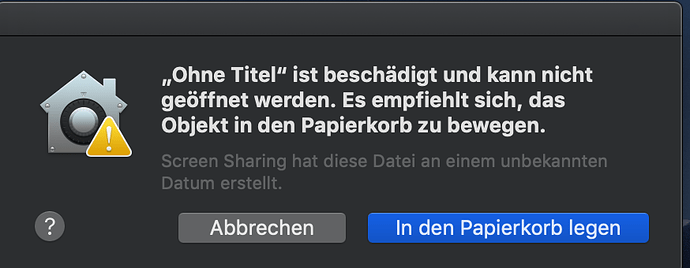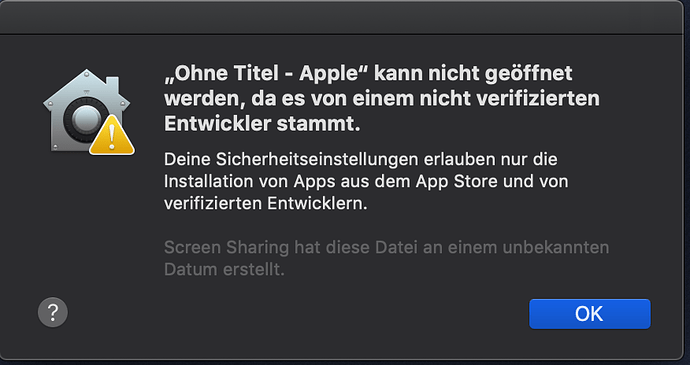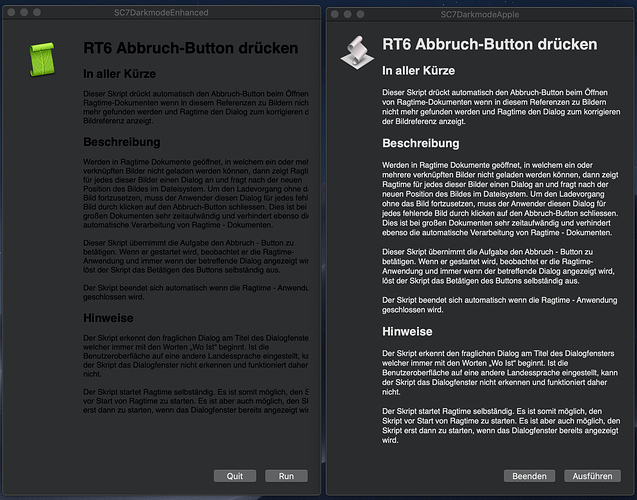Hello all.
When there are special signs like german umlauts or german quotes in the description.rtf of an enhanced applet, the applet crashes if you try to resize the shown startup screen.
Unfortunately it’s not so easy to reproduce the crash because it seems to depend on different factors, the number of special signs, the length of the text and may be the initial size of the displayed startup dialog.
Trying hard, I could build a lorem ipsum text containing only the single german word Benutzeroberfläche, which will reproduce the crash. If the applet is saved as standard applet, it never crashes. The enhanced applet itself is empty.
Here is the text I used in the applets description.rtf. By the way, it doesn’t matter if You enter the text inside Script Debugger or directly in the applets resource file.
Lorem ipsum dolor sit amet
Lorem ipsum dolor sit amet, consetetur sadipscing elitr, sed diam nonumy eirmod tempor invidunt ut labore et dolore magna aliquyam erat, sed diam voluptua. At vero eos et accusam et justo duo dolores et ea rebum. Stet clita kasd gubergren, no sea takimata sanctus est Lorem ipsum dolor sit amet. Lorem ipsum dolor sit amet, consetetur sadipscing elitr, sed diam nonumy eirmod tempor invidunt ut labore et dolore magna aliquyam erat, sed diam voluptua. At vero eos et accusam et justo duo dolores et ea rebum. Stet clita kasd gubergren, no sea takimata sanctus est Lorem ipsum dolor sit amet.
Lorem ipsum dolor sit amet, consetetur sadipscing elitr, sed diam nonumy eirmod Benutzeroberfläche tempor invidunt ut labore et dolore magna aliquyam erat, sed diam voluptua. At vero eos et accusam et justo duo dolores et ea rebum
Lorem ipsum dolor sit amet, consetetur sadipscing elitr, sed diam nonumy eirmod tempor invidunt ut labore et dolore magna aliquyam erat, sed diam voluptua. At vero eos et accusam et justo duo dolores et ea rebum. Stet clita kasd gubergren, no sea takimata sanctus est Lorem ipsum dolor sit amet. Lorem ipsum dolor sit amet, consetetur sadipscing elitr, sed diam nonumy eirmod tempor invidunt ut labore et dolore magna aliquyam erat, sed diam voluptua. At vero eos et accusam et justo duo dolores et ea rebum. Stet clita kasd gubergren, no sea takimata sanctus est Lorem ipsum dolor sit amet.
For easier reproductions I appended a zip file containing the applet.
Environment:
Script Debugger 7, v7.0.7 Februar 2019 and earlier
macOS High Sierra 10.13.6CrashOnLargeDescription.zip (3.4 MB)