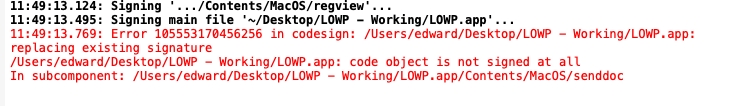Here is a minor puzzle. I maintain a script app that contains a complete copy of the open-source LibreOffice app (which, according to the LibreOffice site, can be used for any purpose whatever). In order to avoid conflicts with a user’s existing copy of LibreOffice, I rename the copy of the app in my bundle to “LOWP” (i.e. LibreOffice for WordPerfect), replace the icon, and change two things in info.plist: the bundle identifier, so that I can try to notarize it, and the name of the bundle.
When I try to notarize it in SD Notary, I get this error message from codesign at the point where it tries to codesign the unix executables in LibreOffice. If I remove the executable that causes the problem on my first attempt to notarize, another executable causes the same problem the next time. The only one I really need is “soffice” and that also produces this failure if I take out everything else from the MacOS folder:
I’ve checked off all the boxes in the Advanced section (except for “Is debugging tool” and “Extra entitlements”) and have checked “Can send Apple events.”
What am I missing that made it possible for the LibreOffice developers manage to notarize their app?