Mark,
The script below runs in “Script Editor” but not in “Script Debugger.” In SD7 it just hangs with a spinning cursor. It does use “AppKit” and I know “Script Debugger” has more problems with “AppKit” than does “Script Editor.” So there may be nothing that can be done about it. The actual script allows multiple fields to be used for input as shown in the image below.
I included a sample of SD7 from “Activity Monitor” while it was hung.
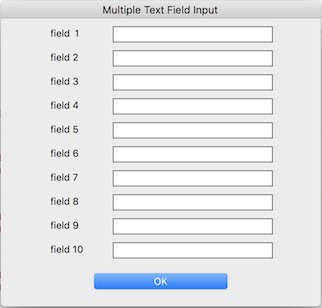
-- Created 2017-09-23 by Takaaki Naganoya
-- 2017 Piyomaru Software
use AppleScript version "2.4"
use scripting additions
use framework "Foundation"
use framework "AppKit"
property windisp : false
property wController : false
set fieldList to {"field 1", "field 2", "field 3", "field 4", "field 5", "field 6", "field 7", "field 8", "field 9", "field 10"}
--set fieldList to {"field 1", "field 2"}
set aButtonMSG to "OK"
set aWinTitle to "Multiple Text Field Input"
set aVal to getMultiTextFieldValues(fieldList, aWinTitle, aButtonMSG, 180) of me
on getMultiTextFieldValues(fieldList, aWinTitle, aButtonMSG, timeOutSecs)
set (my windisp) to false
set fLen to (length of fieldList) + 1
set aView to current application's NSView's alloc()'s initWithFrame:(current application's NSMakeRect(0, 0, 360, (20 * fLen)))
set a1y to (30 * fLen)
set tList to {}
repeat with i in fieldList
set a1TF to (current application's NSTextField's alloc()'s initWithFrame:(current application's NSMakeRect(60, a1y, 80, 20)))
(a1TF's setEditable:false)
(a1TF's setStringValue:(i as string))
(a1TF's setDrawsBackground:false)
(a1TF's setBordered:false)
set a2TF to (current application's NSTextField's alloc()'s initWithFrame:(current application's NSMakeRect(140, a1y, 200, 20)))
(a2TF's setEditable:true)
(a2TF's setDrawsBackground:true)
(a2TF's setBordered:true)
(aView's addSubview:a1TF)
(aView's addSubview:a2TF)
set the end of tList to a2TF
set a1y to a1y - 30
end repeat
--Make Button
set bButton to (current application's NSButton's alloc()'s initWithFrame:(current application's NSMakeRect(110, 10, 180, 40)))
bButton's setButtonType:(current application's NSMomentaryLightButton)
bButton's setBezelStyle:(current application's NSRoundedBezelStyle)
bButton's setTitle:aButtonMSG
bButton's setTarget:me
bButton's setAction:("clicked:")
bButton's setKeyEquivalent:(return)
aView's addSubview:bButton
aView's setNeedsDisplay:true
--I tried making NSWindowController
set aWin to (my makeWinWithView(aView, 400, ((fLen + 1) * 30), aWinTitle))
set wController to current application's NSWindowController's alloc()
wController's initWithWindow:aWin
set (my windisp) to true
wController's showWindow:me
set aCount to timeOutSecs * 10
set hitF to false
repeat aCount times
if (my windisp) = false then
set hitF to true
exit repeat
end if
delay 0.1
set aCount to aCount - 1
end repeat
my closeWin:aWin
if hitF = true then
set aResList to {}
repeat with i in tList
set the end of aResList to (i's stringValue()) as string
end repeat
else
return false
end if
return aResList
end getMultiTextFieldValues
on clicked:aSender
set (my windisp) to false
end clicked:
--make Window for Display
on makeWinWithView(aView, aWinWidth, aWinHeight, aTitle)
set aScreen to current application's NSScreen's mainScreen()
set aFrame to {{0, 0}, {aWinWidth, aWinHeight}}
set aBacking to current application's NSTitledWindowMask
set aDefer to current application's NSBackingStoreBuffered
-- Window
set aWin to current application's NSWindow's alloc()
(aWin's initWithContentRect:aFrame styleMask:aBacking backing:aDefer defer:false screen:aScreen)
aWin's setTitle:aTitle
aWin's setDelegate:me
aWin's setDisplaysWhenScreenProfileChanges:true
aWin's setHasShadow:true
aWin's setIgnoresMouseEvents:false
aWin's setLevel:(current application's NSNormalWindowLevel)
aWin's setOpaque:false
aWin's setReleasedWhenClosed:true
aWin's |center|()
aWin's setContentView:aView
return aWin
end makeWinWithView
--close win
on closeWin:aWindow
repeat with n from 10 to 1 by -1
(aWindow's setAlphaValue:n / 10)
delay 0.02
end repeat
aWindow's |close|()
end closeWin:
Sample of Script Debugger.txt.zip (21.5 KB)
 But in all seriousness SD7 is a great update. I really like “Resources Tab” it was a pain to do ll that stuff manually before. The Enhanced Applet is a huge work saver and I too really like the new SD icon
But in all seriousness SD7 is a great update. I really like “Resources Tab” it was a pain to do ll that stuff manually before. The Enhanced Applet is a huge work saver and I too really like the new SD icon