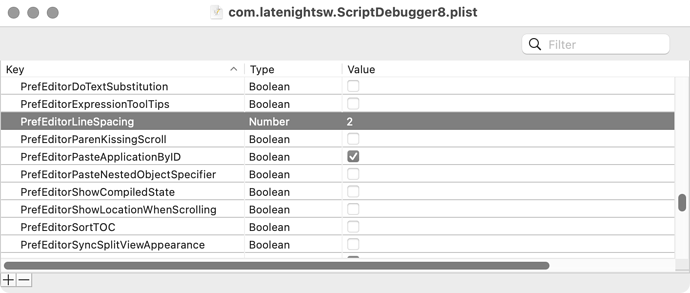Is there some method to change the line spacing in Script Debugger 8? I found the following but it applies to Script Debugger 6. Thanks.
This setting should still work. The bundle ID will change for Script Debugger 8:
defaults write com.latenightsw.ScriptDebugger8 PrefEditorLineSpacing -float 1.0
Mark. Thanks for responding to my post.
I ran the command exactly as shown in your post in a terminal window but changed 1.0 to 2.0. I looked at the Script Debugger 8 plist file and it does show the key PrefEditorLineSpacing with a type of number and a value of 2. However, the line spacing in Script Debugger is unchanged. Am I doing something wrong?
Did you compile after running the shell script?
I ran the following command in a terminal window:
defaults write com.latenightsw.ScriptDebugger8 PrefEditorLineSpacing -float 2.0
I then checked the Script Debugger plist file and it showed the expected PrefEditorLineSpacing key. Finally, I opened a script in Script Debugger and the line spacing was unchanged. I recompiled the script and the line spacing was still unchanged.
Next I ran the ASObjC script in Script Debugger:
use AppleScript version "2.4" -- Yosemite (10.10) or later
use framework "Foundation"
current application's NSUserDefaults's standardUserDefaults()'s setObject:2.0 forKey:"PrefEditorLineSpacing"
I then checked the Script Debugger plist file and it showed the expected PrefEditorLineSpacing key. Finally, I opened a script in Script Debugger and the line spacing was unchanged. I recompiled the script and the line spacing was still unchanged.
macOS 12.2.1 - Script Debugger 8.03
Humor me and try a much bigger number, like 8.0.
Thanks Shane–that works great. A setting of 5.0 gives me just the little bit of extra room I want.