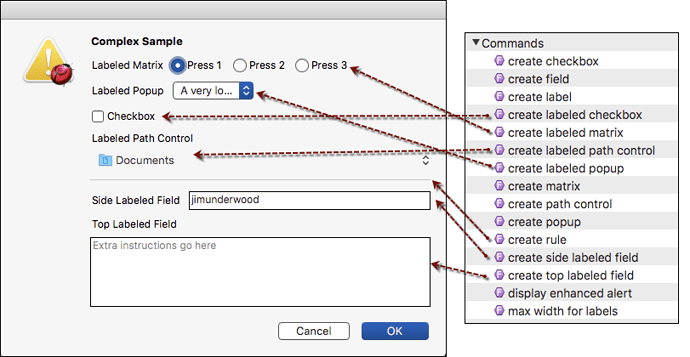@alldritt put it mildly:
My first concern was to identify and show an example of all Dialog Tooklit controls. The Complex sample.scpt provided by Shane appears to do that.
Here’s my first, small contribution.
I have modified this file to:
- Set the label text to the name of the control/command.
- Reformat the script to improve readability
Screenshot of All Dialog Toolkit Controls
Modified Script
(*
~~~~~~~~~~~~~~~~~~~~~~~~~~~~~~~~~~~~~~~~~~~~~~~~~~~~~
MY TEST Version of Shane's Complex sample.scpt
2017-08-24
JMichaelTX
~~~~~~~~~~~~~~~~~~~~~~~~~~~~~~~~~~~~~~~~~~~~~~~~~~~~~
*)
-- This sample shows how to build a reasonably complex dialog, both using terminology and calling the handlers directly.
-- Dialog Toolkit.scptd should be in ~/Library/Script Libraries
use AppleScript version "2.4"
use scripting additions
use script "Dialog Toolkit" version "2.0"
set {instructionsField, instructionsLabel, theTop} to ¬
create top labeled field ¬
"" placeholder text ¬
"Extra instructions go here" left inset 0 ¬
bottom 0 ¬
field width 400 ¬
extra height 60 ¬
label text "Top Labeled Field"
set {operatorField, operatorLabel, theTop, fieldLeft} to ¬
create side labeled field (short user name of (system info)) ¬
placeholder text ¬
"Your name" left inset 0 ¬
bottom (theTop + 8) ¬
total width 400 ¬
label text ¬
"Side Labeled Field" field left 0
set {theRule, theTop} to ¬
create rule (theTop + 12) ¬
left inset 0 ¬
rule width 400
set {thePathControl, pathLabel, theTop} to ¬
create labeled path control (POSIX path of (path to documents folder)) ¬
left inset 0 ¬
bottom (theTop + 12) ¬
control width 400 ¬
label text ¬
"Labeled Path Control" with pops up
set {theCheckbox, theTop, newWidth} to ¬
create checkbox ¬
"Checkbox" left inset 0 ¬
bottom (theTop + 8) ¬
max width 400 ¬
without initial state
set {colorPopup, popupLabel, theTop} to ¬
create labeled popup {"A very long, long color name", "Green", "Blue"} ¬
left inset 0 ¬
bottom (theTop + 8) ¬
popup width 100 ¬
max width 400 ¬
label text ¬
"Labeled Popup" popup left 0 --150
set {jobMatrix, matrixLabel, theTop, matrixLeft} to ¬
create labeled matrix {"Press 1", "Press 2", "Press 3"} ¬
left inset 0 ¬
bottom (theTop + 8) ¬
max width 400 ¬
matrix left 0 ¬
label text ¬
"Labeled Matrix" without arranged vertically
set allControls to ¬
{instructionsField, instructionsLabel, operatorField, ¬
operatorLabel, theRule, thePathControl, ¬
pathLabel, theCheckbox, colorPopup, ¬
popupLabel, jobMatrix, matrixLabel}
set {buttonName, suppressedState, controlsResults} to ¬
display enhanced alert ¬
"Complex Sample" message ¬
"" as critical alert ¬
buttons {"Cancel", "OK"} ¬
giving up after 120 ¬
acc view width 400 ¬
acc view height theTop ¬
acc view controls allControls ¬
without suppression