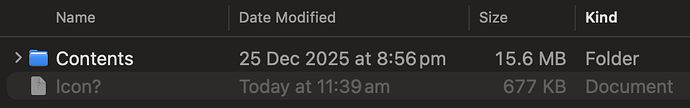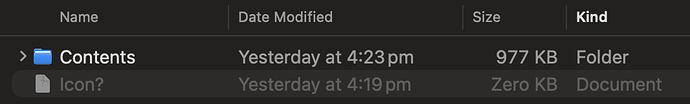I’ve edited an old AppleScript Application (Apple) with Script Debugger 8 on macOS 26 Tahoe Beta 6. After saving the Applet, my custom icon is not visible in Finder/Dock anymore. It only shows the new icon from the Script Editor in macOS 26. I’ve figured out that I just can delete Assets.car to get my ICNS file used again. So it seems the new Assets.car will override the settings in Info.plist. Is there a way to force the usage of the ICNS file? Enhanced Applets work well in Tahoe, maybe because it uses a different Assets.car without the new SVG layers for Tahoe.
I don’t know the names of these features, but if you click the suitcase icon (second from right on the toolbar) and specify your custom icon in the Applet Icon field, the custom icon will be saved with your app. (Of course to custom ICNS file must be inside the applet in order to be selected.)
This seems to be the result of a change in AppleScript that occurred maybe five years ago or more.
Thanks for your reply. I already do it like you‘ve described. I also tried different file names for the ICNS file. It works well in macOS 15, but not 26.
Not a solution, but it seems icons in 26 are causing problems for a lot of people:
https://mjtsai.com/blog/2025/08/08/separate-icons-for-macos-tahoe-vs-earlier/
Maybe something will change before release.
Thanks for the link. Would it be okay to delete the Assets.car and use SD Notary to update the codesigning?
That sounds like it would be fine, but I don’t have a Mac running 26 to test.
It seems to work on macOS 26 and macOS 15. I asked because I might not be aware of the consequences of deleting the file.
Now using Tahoe and have same problem with the applet icon. The applet’s custom icns file is ignored despite entries in info.plist. The icon shown in Finder is the default AppleScript icon.
Tried to workaround by deleting the file “applet.icns” and renaming a duplicate of the custom icon file to that name. That file was overwritten when I saved the apple in SD. So, that workaround failed.
Confirming this behavior in the rlease version of Tahoe. I’ve tried changing icon names and editing info.plist, but the only way that I’ve found to apply a custom icon is to paste it into the Get Info panel. Has anyone found another way?
Yes, that’s the only way I’ve found.
That custom change is reversed by SD Notary. So, only way to retain custom icon is to use Get Info after the applet is signed and notarised. Not certain yet whether that change after signing is a problem.
Has anyone come up with a way this works in Tahoe, without manual pasting after. OR, is there a way to script that step (assuming not without GUI scripting)?