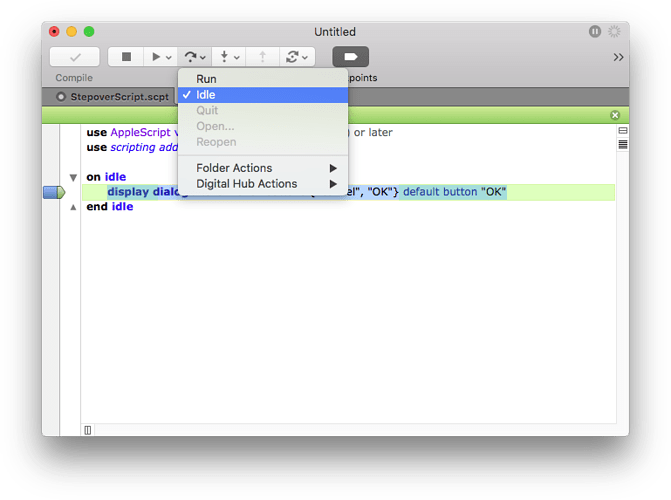(I’ve just purchased Script Debugger cause I wanted a better editing experience than what Apple’s Script Editor offers)
I’ve got a applescript (app) that sits in the background (but isn’t a background only app) which periodically pings a couple of IP addresses, and logs the success or failure to a text file.
Now to my problem:
I can’t figure out (although I’m sure I’ve just missed seeing it) how to use SD’s debugger feature(s) to actually run the script so it goes into the On Idle handler every x seconds and pings the defined IP addresses.
I guess, is it possible to actually follow the script steps as they execute further than just the On Run handler, and one time through the On Idle handler ?
tia
furbies