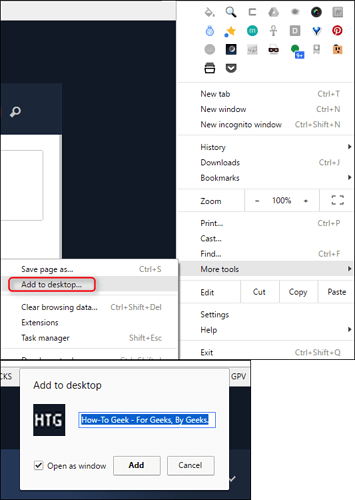At my work we use webbased timetracking. It runs on an internal server.
To avoid accidently closing the website I have made a SSB using Google Chrome by following these instructions.
But using Google Chrome as an SSB has lost me the ability to run an AppleScript against the webpage.
I have created a test page, if somebody would like to help me.
https://test.skabertrang.dk/test-form/index.html
If you open this in Chrome and run this script:
set myJavascript1 to "document.querySelector(\"body > form > input[type=text]:nth-child(2)\").value = \"Donald\""
set myJavascript2 to "document.querySelector(\"body > form > input[type=text]:nth-child(5)\").value = \"Duck\""
tell application "Google Chrome"
execute front window's active tab javascript myJavascript1
execute front window's active tab javascript myJavascript2
end tell
Then the form fields are changed correctly.
If you then create a SSB using the screenshots above named “test.skabertrang.dk” and run this script, which targets the new app.
set myJavascript1 to "document.querySelector(\"body > form > input[type=text]:nth-child(2)\").value = \"Donald\""
set myJavascript2 to "document.querySelector(\"body > form > input[type=text]:nth-child(5)\").value = \"Duck\""
tell application "test.skabertrang.dk"
execute front window's active tab javascript myJavascript1
execute front window's active tab javascript myJavascript2
end tell
Then it does not work.
What I would like to achieve is to be able to use AppleScript in a SSB the same way as in Google Chrome.
Does anybody have a solution for this?