Mark or Shane,
I got an unexpected error with “Script Debugger.” It was a recoverable error but still it seemed like it shouldn’t have happened.
I noticed in a Discourse post an error in a script in the “SD and OS X version script” topic. I opened it using the “Open in SD” link from the Discourse site. It opened no problem. I added a line I thought would get rid of the error, ran it and the error went away.
Then I did nothing more with “Script Debugger.” I went to the Discourse site, did a reply and posted the new script as well as add some comments. Then I came back to “Script Debugger” and typed a command-S. Since the file hadn’t been save yet the save dialog came up. I entered the name "Untitled 2, clicked “Save” and SD tried to save the script for a second or 2, then the error dialog shown below appeared.
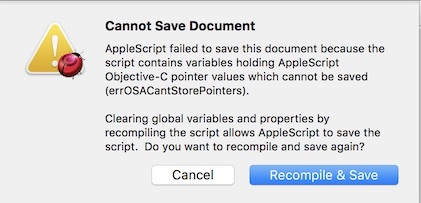
Since it had just ran with no problems I thought this strange. So I clicked cancel and copied all the text and the script, opened a new script window and saved. It worked with no error. I opened the new file and there were no problems.
I tried saving the original script window and it still got the error. I copied the text as before and put it into a new script window and this time hit the compile button. It compiled no problems.
I checked the console log and about a minute or less (I’m not exactly sure here) before I got the error something did go to the console from “Script Debugger” and it was talking about Dropbox. Then more things came to the console about Dropbox, but not from Script Debugger, before, during and after the SD problem.
The saved file seemed fine. So I went back to my erroring script and tried to save again and got the same error and this time I hit “Recompile & Save” and tried saving again. This time I had no problems.
I included the console output in a separate file in this post in a file called Console output.txt.zip. I also included the SD script I saved to disk after the error. It is in a file called Untitled 2.scpt.zip.
I have no way of knowing if dropbox did in fact cause any problem. It was just the only thing I could identify happening around the time the problem occurred. I’m mentioning it so if a similar error happens and dropbox was being used on the Mac this might be meaningful. Perhaps mentioning this might give someone an idea to check something on dropbox. Unless you can find something wrong it the files I uploaded or with the script there probably isn’t much you can do about it. But I thought you would want to know.
Bill
Console output.txt.zip (938 Bytes)
Untitled 2.scpt.zip (12.5 KB)