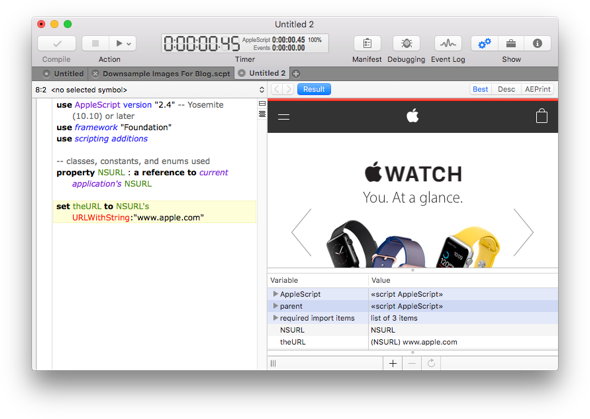I’m going to publish a blog post documenting many of Script Debugger’s expert preferences settings in the future. In the meantime, here’s a setting you may find useful: PrefDictRenderURLStrings.
You turn this setting on by entering this command into Terminal (quit Script Debugger first):
defaults write com.latenightsw.ScriptDebugger6 PrefDictRenderURLStrings -bool YES
This setting controls how strings containing URLs are rendered in Script Debugger’s Best View. Normally, you’ll see the string, but when the PrefDictRenderURLStrings setting is ON/TRUE, Best View renders the string as a Web View displaying the target URL.
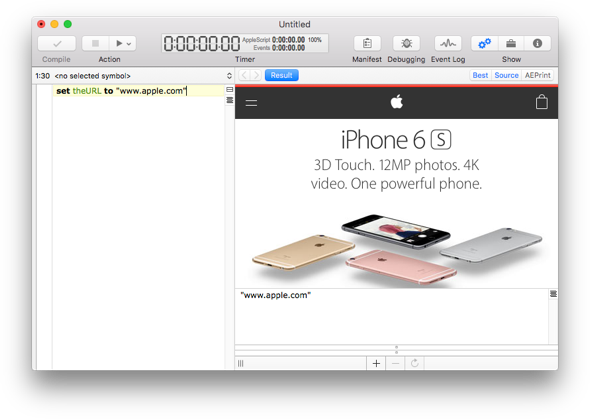
To see both the URL as a string and a web page, Shift-Click on the Best and Source button segments in the Result view.
Note that if you are viewing an NSURL AppleScriptObjC object, the Best View is a Web View displaying the target URL by default. You can turn this OFF by altering the PrefDictRenderNSURLs expert preference setting.