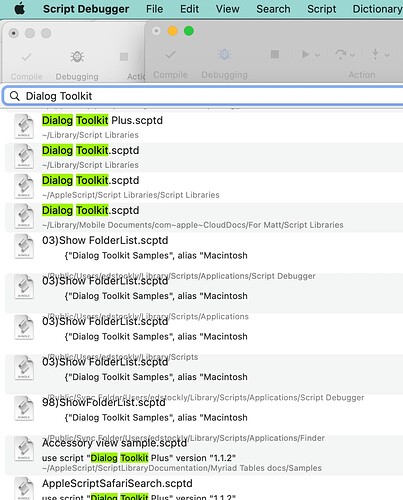I noticed that when Open Quickly results are displayed that in cases where the search term is not in the name of the file, there’s not enough space between entries and we get some overlapping text.
Also, a search for Dialog Toolkit turns up a lot more results than Dialog Toolkit Plus, but most of the missing results have Dialog Toolkit Plus in the name or contents.
Also, sometimes when the script window is all the way to the left of the screen, or very near the left, when the open quickly result window appears, its left margin is past the left of the screen. But usually it shifts the script window to the right so the entire result window is visible.
→ Script Debugger 8.0.4 (8A52)
→ Mac OS 11.6.8 (20G730)