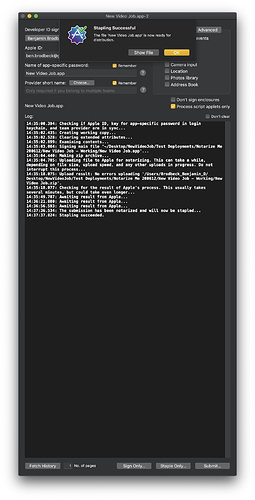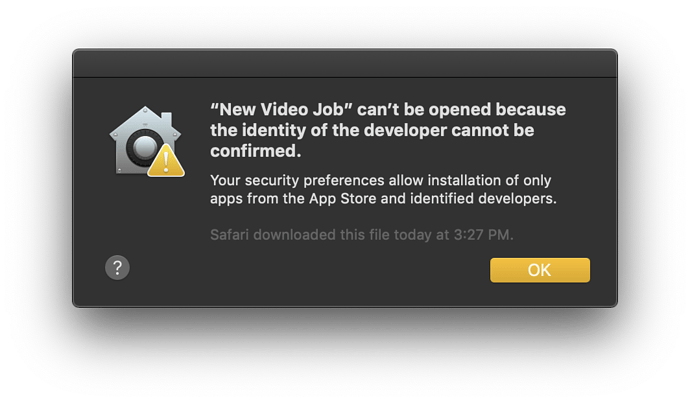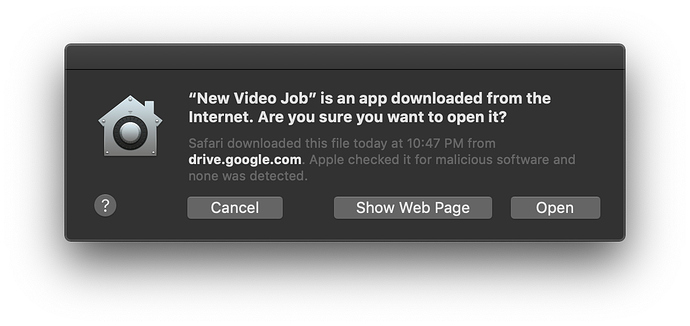I am wanting to distribute an app on the Mac so I recently became an Apple Developer so I could code sign my application and get it notarized. I am using the app SD Notary to notarize my .app file.
The notarization process completes successfully
The app runs fine on my Mac. However, I am not clear on how to take my notarized .app file and distribute it. I suppose I would like to put it in a simple .dmg file where the user is presented with a disk image Finder window that allows them to drag/drop the .app file into their Applications folder.
So far, I’ve tried testing the app on other computers by putting it in a .zip file (by right clicking the .app file in the Finder and choosing Compress). When I do this I get the error “New Video Job” can’t be opened because the idenity of the developer cannot be confirmed.
I also get this error if I eMail the .zip file to myself and try running the .app file after opening the .zip fileIs there another step I am misunderstanding in terms of needing to also notarize the container that I put my notarized .app file in? I also tried compressing a non-notarized version of my .app file and then using SD Notary to notarize the .zip file but SD Notary would not accept the .zip file.
I’ve read a number of support articles and forum posts and I’m not quite connecting all the dots. That said, I am very confused and would greatly appreciate any direction/guidance you can provide.
Thank You in advance,
Ben Brodbeck