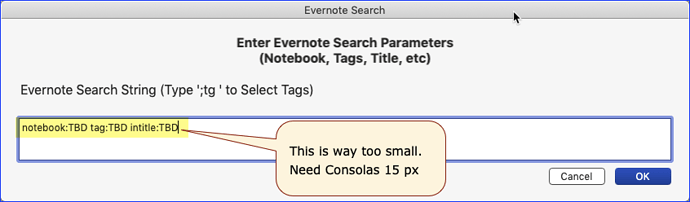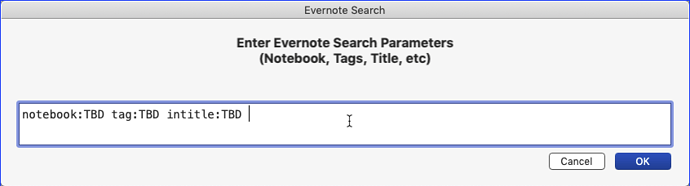@ShaneStanley, sorry for the trouble.
I don’t know what happened, but when I recreated everything from scratch, it works fine. Thanks again for all your help.
For those interested, here’s my final script:
(*
~~~~~~~~~~~~~~~~~~~~~~~~~~~~~~~~~~~~~~~~~~~~~~~~~~~~~
PURPOSE/METHOD:
• Demo Used of Modified Dialog Toolkit Plus Script Lib
• Sets Font of createFieldMainThread to Fixed 14pt
REQUIRED:
1. macOS Sierra+ Tested In: Mojave (10.14.6+)
2. External Script Libraries
(store in ~/Library/Script Libraries)
• Dialog Toolkit Plus JM
• Modified Version of Modified Dialog Toolkit Plus 1.1.2 by Shane Stanley
• Mods by @JMichaelTX
REF: The following were used in some way in the writing of this script.
1. 2020-01-19 16:21, ShaneStanley, Late Night Software Ltd.
How Do I Set the Font (Name and Size) for Dialog Toolkit 1.1.1?
https://forum.latenightsw.com/t/how-do-i-set-the-font-name-and-size-for-dialog-toolkit-1-1-1/2273/4
~~~~~~~~~~~~~~~~~~~~~~~~~~~~~~~~~~~~~~~~~~~~~~~~~~~~~
*)
-- This sample shows how to build a reasonably complex dialog.
-- Dialog Toolkit Plus.scptd should be in ~/Library/Script Libraries
use AppleScript version "2.4"
use scripting additions
use script "Dialog Toolkit Plus JM" version "1.1.2"
set winTitleStr to "Evernote Search"
set titleStr to "Enter Evernote Search Parameters" & return & "(Notebook, Tags, Title, etc)"
set searchDefaultStr to "notebook:TBD tag:TBD intitle:TBD"
set accViewWidth to 800
set {theButtons, minWidth} to create buttons {"Cancel", "OK"} default button 2 given «class btns»:2
if minWidth > accViewWidth then set accViewWidth to minWidth -- make sure buttons fit
--set {instructionsField, instructionsLabel, theTop} to create top labeled field "" placeholder text "Extra instructions go here" bottom 0 field width accViewWidth extra height 60 label text "Instructions" -- with accepts linebreak and tab
set {searchField, searchLabel, theTop} to ¬
create top labeled field searchDefaultStr placeholder text ¬
searchDefaultStr bottom 0 field width accViewWidth extra height 30 ¬
label text "" -- with accepts linebreak and tab
--set {operatorField, operatorLabel, theTop, fieldLeft} to create side labeled field (short user name of (system info)) placeholder text "Your name" bottom (theTop + 8) total width accViewWidth label text "Operator:" field left 0
--set {theRule, theTop} to create rule (theTop + 12) rule width accViewWidth
--set {thePathControl, pathLabel, theTop} to create labeled path control (POSIX path of (path to documents folder)) bottom (theTop + 12) control width accViewWidth label text "Choose or drag the file here:"
--set {theCheckbox, unusedTop, newWidth} to create checkbox "One side only" bottom (theTop + 8) max width accViewWidth / 2 - 8
--set {secondCheckbox, theTop, newWidth} to create checkbox "Mirror image" bottom (theTop + 8) max width accViewWidth / 2 - 8 left inset accViewWidth / 2 + 8 with initial state
--set {colorPopup, popupLabel, theTop} to create labeled popup {"Red", "Green", "Blue"} bottom (theTop + 8) popup width 100 max width accViewWidth label text "Job is for:" popup left 70 initial choice 2
--set {jobMatrix, matrixLabel, theTop, matrixLeft} to create labeled matrix {"Press 1", "Press 2", "Press 3"} bottom (theTop + 8) max width accViewWidth matrix left 70 label text "Job is for:" initial choice "Press 2" --without arranged vertically
set {boldLabel, theTop} to create label titleStr bottom theTop + 20 max width accViewWidth control size large size aligns center aligned with bold type
--set allControls to {instructionsField, instructionsLabel, operatorField, operatorLabel, theRule, thePathControl, pathLabel, theCheckbox, secondCheckbox, colorPopup, popupLabel, jobMatrix, matrixLabel, boldLabel}
set allControls to {searchField, searchLabel, boldLabel}
set {buttonName, controlsResults} to display enhanced window winTitleStr acc view width accViewWidth acc view height theTop acc view controls allControls buttons theButtons active field searchField with align cancel button
Screen Shot of results
Regardless of Apple’s UI guidelines, I think this is much, much more readable.