Is it possible to include AppleScripts or applets as extensions in the Finder’s “Quick Action” feature?
→ Script Debugger 8.0.3 (8A49)
→ MacOS 11.6.2
A little more info, I’ve tried to do this via automator, with my very simple script saved. The Automater Quick Action saved to the Services folder, and seems to have all it needs, it just doesn’t show up in the Quick Actions menu.
Is there a trick to getting this to work with automator, or is there another way to save an appleScript as a quick action?
If they are saved to the User Services folder, with the extension .workflow like this:
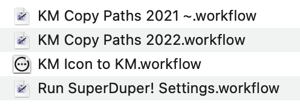
It could be this:
To enable the Finder Quick Action, select
Customise in the Quick Action contextual
menu.
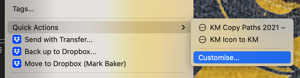
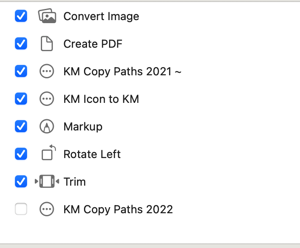
They need to be checked to show up. It’s probably a security thing.
I wasn’t aware you could do this but it seems a useful thing. I created a workflow in ~/Services but it didn’t show up anywhere I could find including customize Quick Actions. However, the following worked for me:
-
Open the Automator app and select File > New then “Quick Action”.
-
At the upper-right corner after “Workflow receives current” select “PDF Files” (just for this test). After “in” select “Finder.app”.
-
From the left pane, select and drag “Run AppleScript” to the right pane. For this test, insert a dialog with whatever message is desired in place of “(* Your script goes here *)”.
-
Save the Quick Action with whatever name is desired and quit Automator. The Quick Action will now appear in ~/Services as a workflow.
-
In a Finder window, select and right-click on a PDF file. Scroll down the right-click menu to Quick Action and select the Quick Action we just created. The script’s dialog should display.
Perhaps Ed is asking about something different or perhaps this is a feature not available in Bug Sur (I’m running Monterey).
Below is the script I’m trying this on. It doesn’t need any type of file or folder, it’s just closing all Finder windows but the front most.
I have made progress. First it started appearing in the Services menu. Now it’s appearing in the Quick Actions popup, but when selected, in either, it doesn’t do anything.
tell application "Finder"
repeat until the (count of windows) = 1
close last window
end repeat
end tell
I think another way to get it to show in the Quick Action Menu (if selecting customise doesn’t work) is to navigate to the actual file in Finder and double click it to make it run. I think after that it will show up. I know I had this problem when it didn’t show up in customise and I think this is how I fixed it.