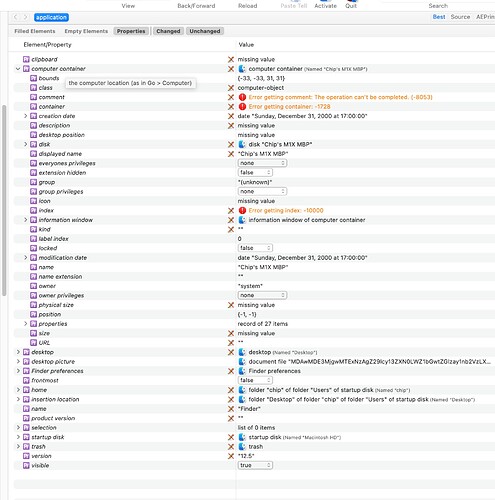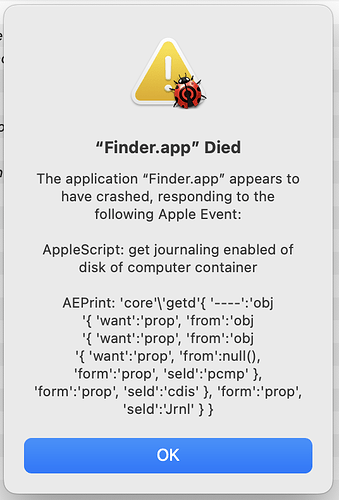I am trying to look at the Finder Dictionary using the Explorer tab so I can see how the information about the disks connected to my MacBook Pro is set configured. When I expand the information about the computer container I see one of the properties is “disk”. The first screenshot shows the properties in the container.
Next I attempt to look at the properties of “disk” I ended up with an error dialog (screenshot attached). If I hit OK enough times it stops appearing so it must be cycling through something. I just do not know what because the window cycles too quickly.
Is this expected behavior ? If no what can I do to figure out what is happening?
Thanks,
Chip