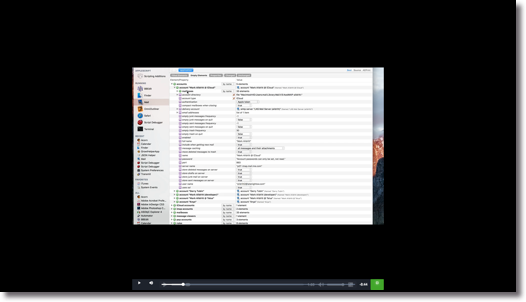Mark,
I looked at all the Script Debugger videos on the tutorials web page (http://latenightsw.com/tutorials). I was thinking about the paragraph of text just before the videos where it says "NOTE: These video tutorials describe Script Debugger 5. … appearance is slightly different from Script Debugger 5 … all of the information presented applies equally to Script Debugger 6, with the exception of Libraries which have been removed from Script Debugger 6.
So I watch the videos with an eye towards determining how true the statement in that paragraph is about also applying to SD 6.
In your ASObj-C video the big thing I noticed was you didn’t mention key presses. I seem to remember you talking about the escape key once in the video but it was after you had already done some code completions. Everything else was ok. While all that is in the SD 6 documentation it seems to me the videos are targeting users not very predisposed to reading the manual. Pressing the escape key is a feature of “code completion” not “ASObj-C” but in practice using “code completion” is very much part of the process of using “ASObj-C.” But this is more of a judgement call then saying it needs fixing. As I said “code completion” is not a feature of “ASObj-C.”
There are some minor differences in the menus and some icon changes that I don’t think are a problem. But in the “AppleScript power features” video the manifest is not the same in sd6. I could see a user trying to figure out how to bring up the “search www.osaxen.com” database section at the bottom of the manifest dialog just like in the video. A new user could find that confusing. Also the video doesn’t show or talk about “Framework Dependencies” or “Script Library Dependencies” while being complete in the coverage of other things of equal importance. Again this is a judgement call.
The show progress isn’t mentioned in the video while things of the same importance are mentioned.
In the “Running a Script” video where it talks about “persistent properties” would at best be confusing for a experienced user of SD5 or Script Editor but it could also be misleading. Unlike previous observations I’ve made here I think the words used in the video could lead some people to the wrong conclusion. The video was done for a different version and the words spoken are a problem now.
The biggest difficulties about problems with the old videos is that Matt did a very good job with them. The voice was perfect, pauses in speaking were great, …… and it would be nice to keep those old videos.
Perhaps the videos could be edited to remove the parts where the “manifest” and “persistent properties” are talked about. The the 2 end pieces of the video can be joined for “AppleScript power features” and “persistent properties” and they can be be named “Running a Script in SD 6” and "Persistent Properties in SD 6. The original videos could be rename to “Running a Script in SD 5” and “AppleScript power features SD 5.” Later you could create the video equivalent of an addendum and create a video talking about “Manifest,” “Persistent Properties” and “Show Progress” in SD 6.
A quicker and easier, although less clean, solution would be to add something to your “note” on the tutorials web page that explains the differences between the “manifest” and “persistent properties” for SD5 and SD 6 the same way you explained the difference with script libraries so the SD6 user would not to apply that stuff to sd6.
The fastest solution, although less complete, is to add something to your “note” on the tutorials web page that says persistent variable have changed in sd6. Then the user can read more about the difference in the manual or learn the hard way.
Bill Kopp