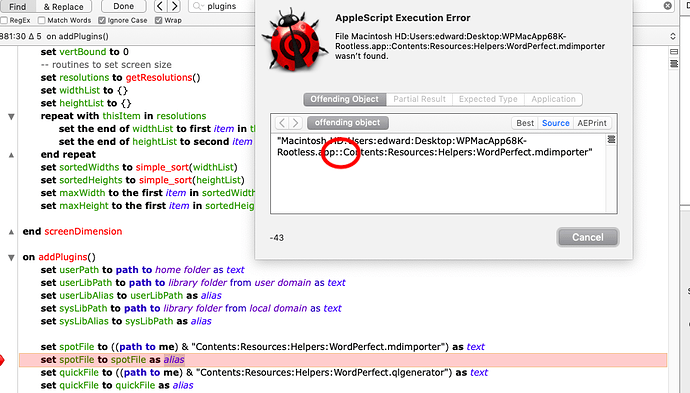EDIT: Ignore this report, unless it’s somehow useful. When I closed down SD and restarted it, the error described below did NOT occur. Stranger and stranger…
This is very, very strange, and it will take a moment to explain it. I have an ancient AppleScript app that uses code I wrote a dozen years, when I knew even less than I do now.
If the user holds down the Option key during startup, it displays a menu of options. This works perfectly when I run the app from the desktop. When I run the app from the Script Editor, with the Option key held down, an odd error occurs: the “(path to me)” text string seems to get an extra colon at the end, as shown in this screen shot:
This ONLY happens when I hold down the Option key when running the script from SD. If I do not hold down the Option key when running the script from SD, the script runs with no error (and this part of the script is run whether or not the Option key is held down, and runs BEFORE the script tests for the presence of the Option key.
Probably there is a feature in SD that I don’t know about that is causing this, and it’s another instance of user ignorance, but I’d be grateful to know if there’s a workaround.