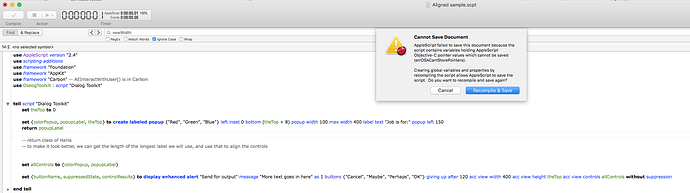I got an error while trying to save a script debugger script. I’ve included a picture (Error image.png) of the error and the script window contents. I also saved the console output for the previous 2 and a half hours in a file called Console output.txt. The actual name of the file that had the problem is called “Aligned sample.scpt” I included that file and a zipped file version of the file hoping if the problem is with Finder setting the zipped version might catch it.
I sampled SD after the error dialog had been up for a while (about a half an hour), then created and saved a “sample” in activity monitor and called it “Sample of Script Debugger 1” . Then I clicked the “Compile and save button.” I did another sample in activity monitor and saved that as “Sample of Script Debugger 2.”
I closed the script window, opened the same file in finder and got the error when I tried to save the file without making any changes. At this point I archive the file and made no further modifications to the file.
I made a copy of the problem file, opened that file in Finder and it opened with no problems. I pressed command-S without making any changes and no errors occurred. I changed the text on the copied file and saved it using command-S. It saved with no errors. I closed the file and reopened it from Finder and the file had the new changes in it with the text of the file intact.
I had to change the file extension from “txt” to “applescript” to get the Console output to upload. I was not able to upload a file with the file extensions of: zip or scpt. I didn’t want to change the process samples to .applescript because I wasn’t sure if that would mess them up.
I emailed you the files I couldn’t upload to you in an email titled “Files from ‘error saving script 8/8/16’ post”
Bill
Console output.applescript (3.6 KB)