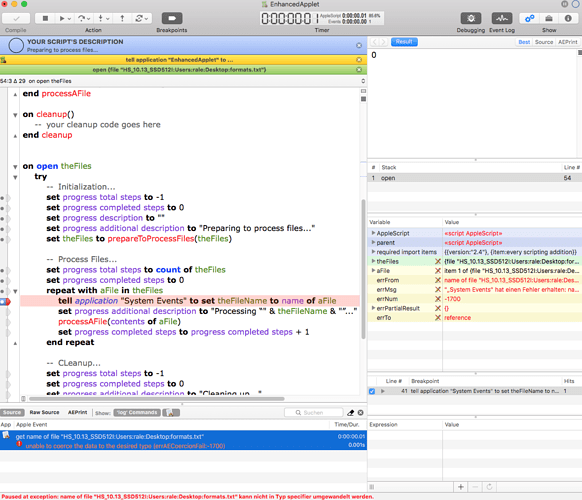Hello all
This is my first post in this forum, so let me say hello to everybody.
As usual, as a newbie I’am coming with a problem. Coming from Apple’s Script Editor, I recently bought Script Debugger 7 and I’am very impressed about the tool. Scripting Apple Script is surely much more fun using Script Debugger. Especially the Enhanced Applet got my attention.
The Problem
I’m stuck with this Error:
Error: unable to coerce the data to the desired type (errAECoercionFail:-1700)
This error occurs, when dropping files onto an unmodified Enhanced Applet from New Script From File... -> Enhanced Applet with the option Handle Dropped Files enabled. The offending code line is #41
tell application "System Events" to set theFileName to name of aFile
If if do drop the files onto the Script Debugger as shown in the very nice tutorial video, the script runs to completion without error. If the script ist started by double clicking to get the droplet window, the script runs in the error given above. It doesn’t matter if debugging is used or not. By the way, the script, as also all test data files do reside in my home folder, so file access rights shouldn’t be the source of the problem.
How to reproduce the error
To reproduce the error do
- Start Script Debugger
- Create new Script by
New Script From File... -> Enhanced Applet. - Save script as Enhanced Applet
- Start the enhanced applet
- Drop one or more files onto the applet’s window
Environment
System: MacOS 10.13.6 (High Sierra)
Script Debugger: v7.0.4 (7A58)
Code Signing: None
Question(s)
Is it required to code sign enhanced applets?
Help
For any help I’am very thankful in advance
Greetings Ralf