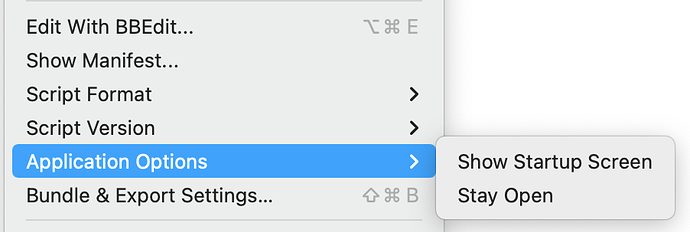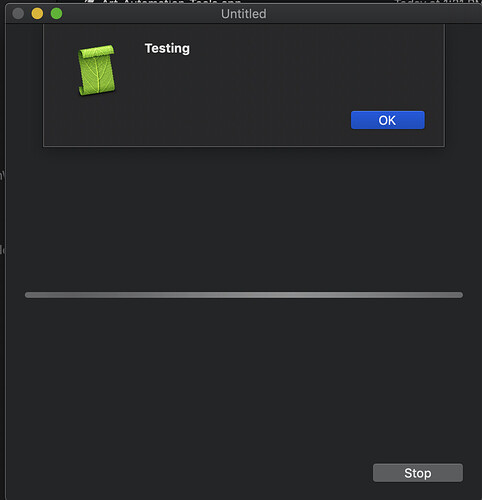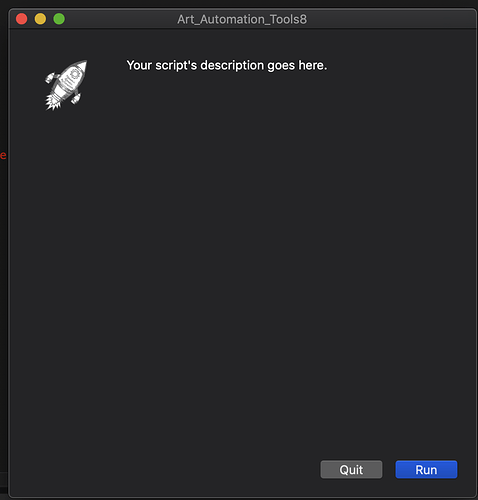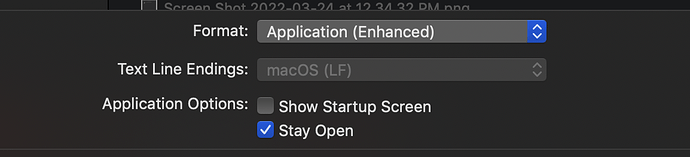Shane/Mark
I am saving an Enhanced Application and the Startup Description shows up regardless of if I have it checked. If I save it as non-enhanced the issue goes away but I need Sparkle and that’s not a good work around. Any suggestion on how to resolve?.
I just tested here and it seems to be working. I have the Show Startup Screen application option unchecked:
Here’s the example script:
Untitled.zip (4.0 MB)
When I resave yours it doesn’t have a startup screen but it does show the dialog in a Sheet which is bizarre. When I save mine and startup is unchecked it still has th startup screen. It is a menubar app. Is that possibly the reason? I would like to hide the sheet permanently. See attached
![Screen Shot 2022-03-24 at 1.37.01 PM|482x500]
This is what appears when I run as enhanced app on yours:
Here is my settings
I think we are in a place where Script Debugger’s enhanced applet isn’t the right fit for your use case. If you want no UI at all, then I suggest using Apple’s standard applet. Enhanced Applets as a host for menu items alone, as your code operates, was not part of our design.
Help me understand more by explaining what advantage you were hoping an enhanced application would provide?
To answer the specific problem: because your script does not have an on open handler, and you have the Stay Open setting enabled, the description screen is shown.
We can certainly revisit the meaning of Stay Open = Yes, Show Startup Screen = No and no on open handler in a future version of Script Debugger.
I noticed this weekend the same thing, even though I had show startup screen turned off, it would display when the script completed execution. (if I recall it was a stay open script without an idle handler, but I may be mistaken)
I’ll see if I can find the one that’s doing this.
The only reason I am using an enhanced applet is to use the sparkle updates. Otherwise a standard applet would be fine. I remember seeing some scripts in the past to do sparkle updates using a standard applet but would rather not goto all that effort if it can be changed in a near future update of Script Debugger 8. Script Debugger 7 did not work like that but it had its own issues with applets and certain menus causing it to quit or quit not working that I eventually found work arounds for. Thank you for following up on it. Any ideas on how could have the startup screen be hidden for the enhanced app using AppleScriptObjC trickery?
@alldritt Mark any idea when a future release of Script Debugger will respect the choice of Show Startup Screen = No on Enhanced App? The difference between using version 7 or 8 is dependent on this for me unless you or Shane can suggest how to hide the startup screen on run or how to implement Sparkle for non-enhanced app. Thanks - Dean
@alldritt just checking to see if this made it into the last update or beta? As always thank you for your great work!
No, we didn’t attempt this change for 8.0.4. It’s on our to do list.
Please test this Script debugger build. It contains changes to the Enhanced Appelt shell that should address this issue. Hopefully, I’ve not introduced regressions in other areas:
Worked excellent! I can create Enhanced App with complicated preference screens and get the benefit of Debugger 8 now and Sparkle Updates without an On open handler and enabling Stay Open. I will continue to use this beta and let you know if any problems.
Thank you again Mark!