I have build it with Xcode 14. Looks quite ok. Only in dark mode there are a few small display errors:
Edit: See Last Build
I have build it with Xcode 14. Looks quite ok. Only in dark mode there are a few small display errors:
Edit: See Last Build
Dirk, you are a gentleman and a scholar and a developer in the best sense of each word.
I will put this through it’s paces and let you know if I come across any bugs.
Thanks!
Well and truly dead.
Wow it works. Thanks for this!
When Sdef Editor stopped running on 64-bit systems I tried to build it several years ago - but with no luck.
It’s great to have this app back.
Thanks @Dirk for sharing.
This tiny app is a time-saver and a great learning tool for those of us who are not developers.
Little Hotfix:
If a command was defined with only a direct parameter or a result type, the entries were stored outside the command block.
Edit: See Last Build
Would sure like to use this to inspect .scptd file sdefs too.
Also, does anyone know where the sdef file for Standard Additions is?
/System/Library/ScriptingAdditions/StandardAdditions.osax/Contents/Resources/StandardAdditions.sdef
I have a feeling I’m missing something simple. On the left is the library I want to add a dictionary to. On the right is the dictionary xml with one command in one suite. The library script won’t compile.
What am I missing?
Restart the Script Debugger after changing the .sdef file.
Edit: And check the codes in the dictionary (Window → Sdef Validator).
I had problems in the Script Debugger, if they are not correct.
Apparently they have to start with the code of the Suite and the length must also fit.
Safari.scptd.zip (9.6 KB)
Thanks, that was helpful. The version with the four-character code I posted was me trying different variations. Quitting and relaunching SD did the trick.
WARNING: Be careful when using the last version provided by Dirk.
Can anyone confirm the following issue?
As a test, open any (copy of a) dictionary.
Just add a single character in any description, save the file and re-open it with Sdef Editor.
You will get this kind of alert:
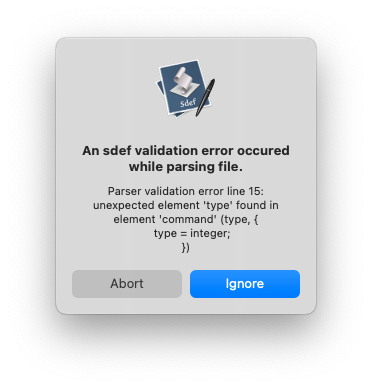
Then open it in a text editor. You will see that the close tag for every parameter [</parameter>] is missing:
People have different preferences, but as someone who has written a few dictionaries, I used SDEF Editor, and I also wrote my own. But I went back to using BBEdit and some copy-and-paste. I just found it quicker, less error-prone, and ultimately more comfortable. Might just be me.
This is the same problem as with the direct parameters or the result type. At many places in the code a:
[node appendChild:childNode];
executed and then a property:
[node setEmpty:![node hasChildren]];
set. But sometimes not and if setEmpty is “YES”, the node is closed with “/>” instead of including the child nodes. In some places (for example, in the result type), a:
[node setEmpty:YES];
is explicitly executed. No idea why. A list of text or similar is in my opinion valid as a return.
I have created a new build in which setEmpty:NO is set if child nodes are present:
I’m using both, I find Sdef Editor helpful for spotting errors.
Making good progress (I think).
A quick question: As I’m testing I have the dictionary open in BBEdit and a the library script and a testing script open in SD.
When I quit SD I get an alert in BBEdit saying the document (the sdef file) has been changed, and I have the option of keeping my changes (in bbedit) or reloading from disk.
So, my question, out of curiosity, is how and why is SD changing the sdef file, and is there something I need to be aware of?
I suspect it’s just the result of the way packages are saved – there can be some copying going on.
@tempelmann’s issue was that the app chokes on the CocoaStandard.sdef file:
Here’s a few files that the editor cannot open:
/System/Library/ScriptingDefinitions/CocoaStandard.sdef - does not like
<access-group identifier="*"/>
/System/Library/ScriptingAdditions/StandardAdditions.osax/Contents/Resources/StandardAdditions.sdef - does not like multiple types:<type list="yes"><type type="text"/><type type="number"/></type>
I was about to install the original version to run on Mojave when I found this open issue. Unfortunately, @Dirk’s new version requires Catalina or later so I can’t test it. I agree that it’s pretty important whether or not @Dirk 's new version has the same problems.
Does it?
The new Version has currently the same problems with:
<type list="yes">
I will see what I can do when I have more time.