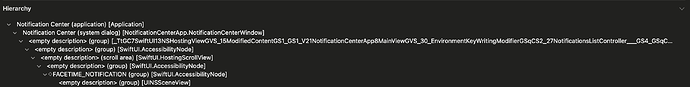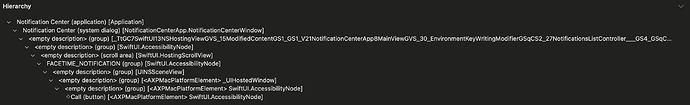For whatever reason, I am not able to see the UI Hierarchy for one, ONE notification on macOS Sequoia. I have been fulling around with this issue for a few weeks now, and I have not been able to find a satisfactory workaround.
do shell script "open 'tel://0123456789'"
delay 1.0
tell application "System Events"
tell application process "NotificationCenter"
click button 1 of group 4 of group 1 of group 1 of group 1 of group 1 of group 1 of group 1 of group 1 of group 1 of scroll area 1 of group 1 of group 1 of window "Notification Center"
end tell
end tell
A notification should appear with a call button and a ‘x’ button. No matter the permissions granted to my script, application, dev tools, etc. those buttons are completely hidden. I even wrote my own Swift application that traverses the AXUIElement hierarchy tree, but not even that works.
Oddly enough, there is one work around I was able to discover: if one enables VoiceOver or ‘Full Keyboard Access’ then the AXUIElements magically appears in the hierarchy again.
What makes things more frustrating is that I have a old 2018 Mac Mini I use to test a few things on. This issue does not exist on that Mac Mini. The 2018 Mini is running the exact same macOS 15.4.1 that I am running on my main M4 Mini. I even did a complete OS reinstalltion for the M4 Mini, which did not make any differences at all.
If any of you all get some free, do you mind seeing if you can replicate this issue? Try running my script once with VoiceOver off and then again with VoiceOver on.
Here is the output from Accessibility Inspector without VoiceOver (might need to click on the notification via Notification Center as a direct hover will yield nothing):
Here is the output from Accessibility Inspector with VoiceOver enabled (it can be the same notification too):
Now, I have figured out a few ways around this issue:
-
I can use Siri/Shortcuts to initiate the call, which seems to bypass this notification completely.
-
Disable all the Audio/Visual feedback from VoiceOver and either it toggle it on/off quickly during script execution or just leave VoiceOver on.
The issue with #1 is that Siri/Shortcuts are only good for call initiation. All the buttons that appear or the notification that appears when receiving a call are rendered inaccessible, which defeats the purpose of trying to script all this out anyway.
The issue with #2 is that it’s very hacky. I used to maintain an Alfred Workflow that implemented this logic, which has worked across every OS for about a decade now, mind you. I’d feel guilty releasing something this shoddy out into the wild for others to use lol.
I hope this is some bug that may disappear overtime (I already filed a Feedback ticket, which they will never respond to). However, I am more afraid that this is the direction macOS will be trending towards.
It’s just so bizarre because, based on my testing, this is the only notification in Notification Center to have this issue.
Anyway, thank you all!