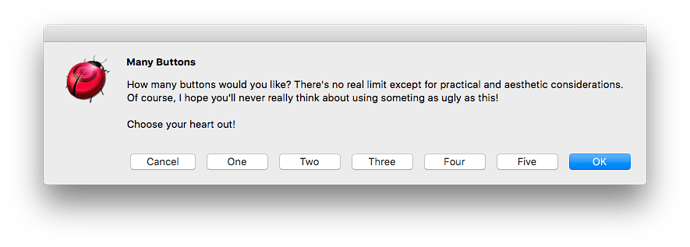I thought I’d share some code that Shane wrote for me in response to a question on ASUsers list a few weeks back.
This came up today as I needed a dialog with four buttons (I know, I know…but sometimes you just DO!).
I’ve adapted the code slightly from Shane’s original (which wasn’t about displaying multiple buttons but formatted text), so I won’t be surprised if he comes along and rewrites it all, but anyway, it’ll produce something like this as it is:
You can even play around with the font too, if you like displaying ugly fonts… 
use AppleScript version "2.5" -- 10.11 or later
use framework "Foundation"
use framework "AppKit"
use framework "Carbon" -- AEInteractWithUser() is in Carbon
use scripting additions
property returnCode : missing value
on showMessage:theMessage withTitle:boldBit textFrame:textFieldSize textMaxWidth:maxWidth withButtons:buttonsList
# credit to Shane Stanley for this handler
-- make attributed string system font with monospaced digits
set fontSize to current application's NSFont's systemFontSizeForControlSize:(current application's NSRegularControlSize)
set theFont to current application's NSFont's monospacedDigitSystemFontOfSize:fontSize weight:(current application's NSFontWeightRegular)
set attsDict to current application's NSDictionary's dictionaryWithObject:theFont forKey:(current application's NSFontAttributeName)
set attString to current application's NSAttributedString's alloc()'s initWithString:theMessage attributes:attsDict
-- make a text field to hold the message
set theField to (current application's NSTextField's alloc()'s initWithFrame:textFieldSize)
tell theField
(its setEditable:false)
(its setBordered:false)
its setDrawsBackground:false
its (cell()'s setWraps:true)
its setPreferredMaxLayoutWidth:maxWidth
its setAttributedStringValue:attString
end tell
-- make it fit; needs to be done on the main thread
my performSelectorOnMainThread:"fitToSizeView:" withObject:theField waitUntilDone:true
-- make sure we have permission
set theError to current application's AEInteractWithUser(-1, missing value, missing value) -- -1 is kAEDefaultTimeout
if theError is not 0 then error "User interaction disallowed" number theError
-- create an alert
set theAlert to current application's NSAlert's alloc()'s init()
tell theAlert
its setMessageText:boldBit
repeat with anEntry in buttonsList
(its addButtonWithTitle:anEntry)
end repeat
its setAccessoryView:theField
end tell
-- show the alert; needs to be done on the main thread
my performSelectorOnMainThread:"showTheAlert:" withObject:theAlert waitUntilDone:true
set buttonNumber to returnCode mod 1000 + 1 -- where 1 = right-most button
set buttonName to item buttonNumber of buttonsList
return buttonName
end showMessage:withTitle:textFrame:textMaxWidth:withButtons:
on showTheAlert:theAlert
# credit to Shane Stanley for this handler
-- check we are running in foreground
if not (current application's NSThread's isMainThread()) as boolean then error "This handler must be called on the main thread." from current application
set my returnCode to theAlert's runModal()
end showTheAlert:
on fitToSizeView:aView
# credit to Shane Stanley for this handler
aView's setFrameSize:(aView's fittingSize())
end fitToSizeView:
# set up the parameters for the showMessage call:
set theMessage to "How many buttons would you like? There's no real limit except for practical and aesthetic considerations." & return & "Of course, I hope you'll never really think about using something as ugly as this!" & return & return & "Choose your heart out!"
set theTitle to "Many Buttons"
# increase or decrease the second item's numbers
# to fit larger or smaller amounts of text
# the '650' here is the text field's width
# the '80' is its height
set theTextFieldSize to {{0, 0}, {650, 80}}
set buttonsToDisplay to {"OK", "Five", "Four", "Three", "Two", "One", "Cancel"}
set theButtonReturned to its showMessage:theMessage withTitle:theTitle textFrame:theTextFieldSize textMaxWidth:(650) withButtons:buttonsToDisplay