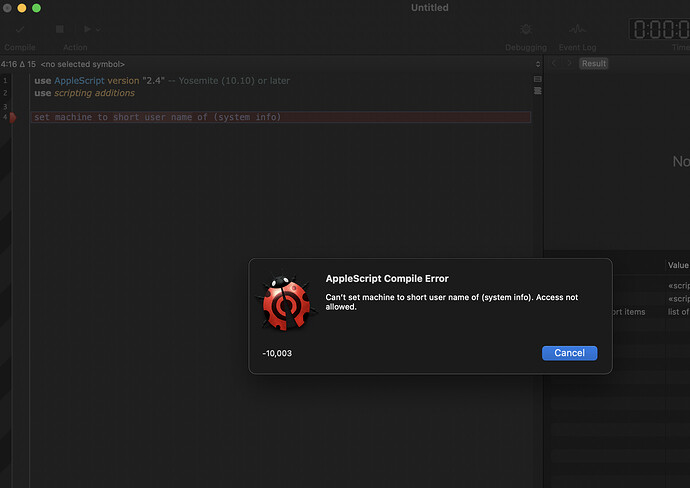Running the following in Script Editor or Script Debugger (7 and 8)
use AppleScript version "2.4" -- Yosemite (10.10) or later
use scripting additions
set machine to computer name of (system info)
yields an “Access not allowed” error similar to what is pictured in the screenshot, below. (Disregard short user name, computer name yields the same error.)
This is on macOS Big Sur 11.12.1 on an M1 MacBook Air.
Pointers greatly appreciated!