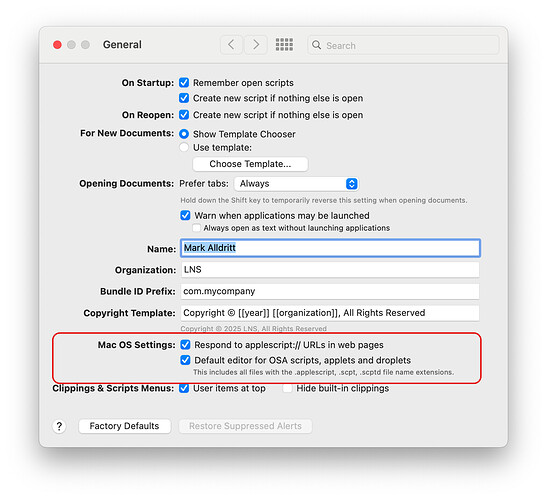Anything exist that would re-add the Open ScriptEditor.app menuitem in addition to the Open Script Debugger.app menuitem in the AppleScript menu in the menubar?
What MacOS? On Sequoia 15.5 (24F74) here I have the ‘open Script Debugger’ option in my Script Menu. If I set Script Editor as my default Script Editor it offers to open that editor. I don’t believe I have ever had more than the designated default editor listed there.
High Sierra. That’s as high as this particular computer allows.
I don’t recall setting a default, and setting such would come in handy for generating documentation graphics. I want SD7 myself (especially since it’s installed already), but not everyone will have done that; likely, no one else will. May need to tell someone how to do something and it’d be nice to by-and-large do the exact same thing as them.
But I can live with an either-or situation as well.
You could just write a script, and put that in the Script Menu?
tell application "Script Editor" to activate
This would be my suggestion.
Was there a setting that told SD to replace ScriptEditor?
The global preference for the default script editor is set in Script Editor.app, in the “Settings…” (formerly “Preferences…”) window, “General” tab.