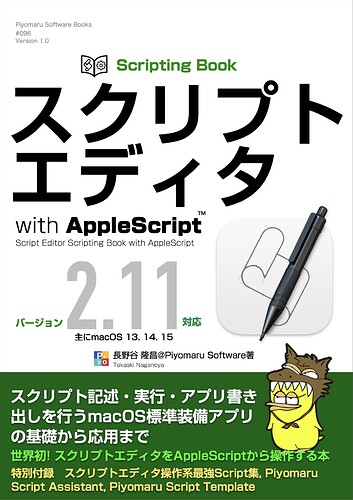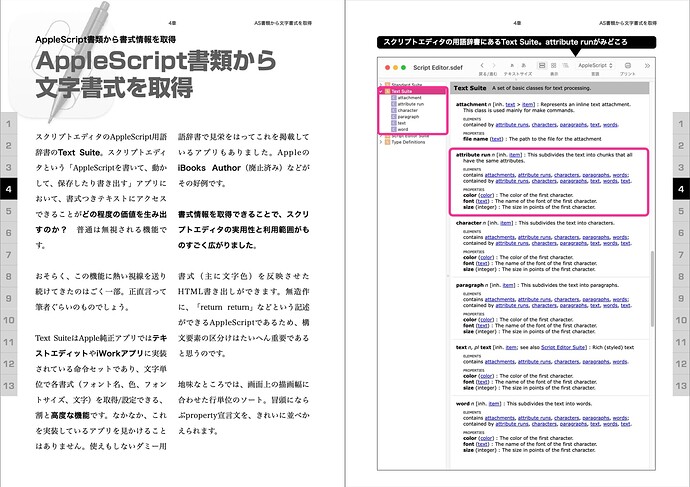This e-book is that summarizes the basics to the know -how that describe AppleScript scripting of application “Script Editor” with the MacOS default installed.
Among the AppleScript, this book is a very high-level content, and if you can understand this content without difficulty, you should be a master.
However, since the explanation is provided in detail from the basics, it is fine to skip the difficult contents. Still, you will feel a transcendental technique that is useful in your daily Mac life. PDF 570 pages+Zip Archive.
https://piyomarusoft.booth.pm/items/6521562
Table of contents:
Chapter 1 How to use the script editor
AppleScript related development tool list
How to use the script editor
Script editor location
Display the main window of the script editor
How to use a rough script editor
About various buttons of script editor
Settings (general)
Settings (general> script menu)
Settings (editing> complementing code)
Settings (editing> Return of line)
Settings (editing> format)
Settings (format)
Script assistant
File> New
File> Open the term description ...
File> Save
File> Write ...
Edit> Search
Indication
Script
others
Help
Chapter 2 Scripting Scripting Overview
Script editor version upgrade history
Script editor glossary seen for each function
Processing AppleScript glossy dictionaries
Example
Tools for scripting script editor
Scripting of Application object
Chapter 3 Document Object scripting
Document object scripting
Open Document
Document closed
Count Document
Obtain various attribute values of Document
Document confirmation of existence
Create a new document
Document printing
Save document
Confirmation of documentation and compile
Window object scripting
Features of Window objects
Elements on a script editor that can be accessed on Window
Chapter 4 Text Objecting Scripting
Paragraphs to decompose row units
Words to disassemble words
Characters that decompose character units
Use Text Class when acquiring the selection
Acquired character format from AppleScript documents
Chapter 5 Create and compile (syntax confirmation)
History of automatic creation of AppleScript
Step 1 Assemble Script as a string
Step 2 Create a new AppleScript document and specify the text.
Step 3 Executing the Document syntax check and compilation of the created Document
Step 4 Save AppleScript documents by specifying the path and type
Execute AppleScript
Method 1: Menu operation via GUI Scripting and execute
Method 2: Contact the script editor for the path of the front document and execute it with the Load Script + Run command
Method 3: Inquiry the script editor for the path of the front document and execute it using cocoa function
Generation of AppleScript applets
Automatic column application and code signature
Sandbox of AppleScript applet
Permit/prohibited specified item in this sandbox conversion Script
Chapter 6 Utilization and creation of script assistants
Utilization and creation of script assistants
Script assistant is a major use of script editor operation
Type 1 Insert text in the current cursor position
Type 2: Insert the call code and the handler called to the cursor position
Type 3: Analyze and change the textbooks in the selection, and write back to the selection.
Make a script assistant yourself
Chapter 7 Script Menu
Applescript execution program called from the menu
Three types of Script folders
Script menu know -how
How to display a submenu
How to pass the file to the executed AppleScript
Programs used to execute AppleScript on script menu
How to stop the AppleScript called from the script menu
Differences with the script menu that is implemented by application
Special shortcut key of script menu
Differences in useful technology in script menus and other built -in menus
Chapter 8 URL Events of Script Editor
Script editor URL scheme applescript://
Use URL EVENTS in the app even in the application
Communication between content on the Internet and script editor
Chapter 9 AppleScript SDEF processing
Write the SDEF of the specified bundle ID app to the specified folder
Extract the command from the SDEF file inside the application specified by the bundle ID
Extract objects from the SDEF file inside the application specified in the bundle ID
Read the SDEF file written from the app while considering Xinclude
Write an example from the sdef file written from the app to an individual HTML
Chapter 10 AppleScript lexical element analyze by character format of syntax color setting
Elementary discrimination using text function with a script editor
Operate the script editor and get AppleScript syntax color coding settings
Read and judge syntax element information using cocoa function
Obtain the AppleScript syntax color coding setting information from the plist file
Acquired format information from com.apple.appleScript.plist file
Obtain only the comment part from the specified AppleScript source code
Obtain only Property part from the specified AppleScript source code
Obtain only Cocoa Property from the specified AppleScript source code
Obtain only the handler name from the specified AppleScript source code
Obtain only variable names from the specified AppleScript source code
Obtain only the app name from the specified AppleScript source code
Obtain only the Script Object name from the specified AppleScript source code
Obtain only Cocoa method names from the specified AppleScript source code
Obtain only the app name from the specified AppleScript source code
Obtain only comments from the selection of AppleScript on the front
Obtain only variable names from the selection of AppleScript on the front
Once the comments at the beginning of AppleScript below the specified folder
Sote the scope of selected in the script editor by the drawing width on the screen and write it back.
Replace variable names in the selected range with the script editor
Replace the variable name in the specified AppleScript document to the new documents.
In the front of the script editor, replace the variable name and write it back based on the format information.
Chapter 11 Cocoa Sample AppleScript
OSAScript.framework that handles AS
Judgment is whether the specified AppleScript document is Cocoa script or vanilla script
Acquire the OSA language name of the specified AppleScript document
Execute the specified AppleScript document
Execute the specified AppleScript documents and get the execution result in plain text
Reserve the specified script bundle documents in the same level in a script format.
Reserve the specified script documents in a script bundle format in the same level
Write the source code of AppleScript documents in RTF format
Write the source code of AppleScript documents in HTML format
Write the source code of AppleScript documents in PDF format
Get the default OSA language name
Get the specified AppleScript documents compile (syntax confirmation + intermediate language)
Get the textbook of the source code of the specified AppleScript document
Save the specified AppleScript documents in the application (applet) format
Save the specified AppleScript documents in a resident application (applet) format
Save the specified AppleScript documents in the application (applet) format. Display the startup screen (contents in the "explanation" column)
Chapter 12 Script template commentary
The only valuable template Cocoa-AppleScript Applet
Cocoa-AppleScript Applet can be realized
Cocoa-AppleScript Applet with macOS 12.6 or later operates only in Rosetta environment
Chapter 13 AppleScript Reservation List
Tell block
Action
Dialog
Command
Calling other language
Preliminary number
Control syntax
String operation
System date
Data type
Constant
Variable
Function
Operator
Pass -related
File
Localization
Web -related
See filter
Subroutine
Unwilling word
Clipboard
Volume control
Script object
Others
Postscript