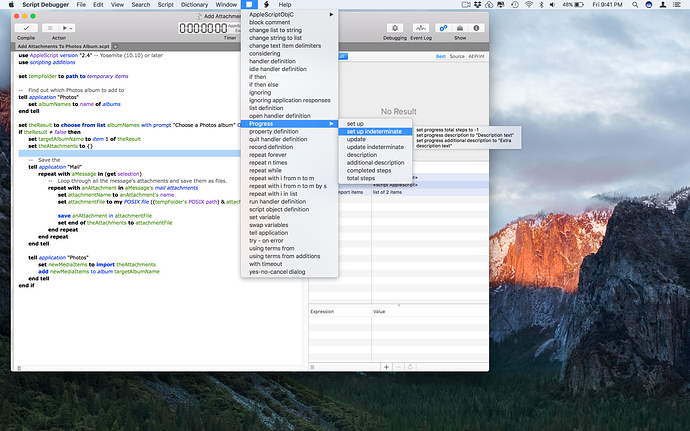A new Script Debugger 7.0.1 BETA build is available. You can download it here:
http://www.latenightsw.com/archives/beta_for_script_debugger/ScriptDebugger7.0.1-7A47.dmg
This is a RELEASE CANDIDATE build. I hope to release this to the public on Monday morning.
Changes for build 7A47
-
1054: Resolved a hang which occurred when a applet or droplet saved with debugging enabled attempts to initiate an external debugging session with Script Debugger Lite.
-
1051: Addressed a regression in the
windowscollection where unscriptable windows were being reported. -
1050: Added clippings for the various AppleScript
progressproperties.
Changes for build 7A45
-
1043: Added a
handler typeproperty to thescript handlerobject to report the type of handler (event handlerorsubroutine handler). -
969: Updated Help with links to expanded explanations.
Changes for build 7A43
-
1038: Fixed typo in name of
appletUpdaterShouldPromptForPermissionToCheckForUpdateshandler. -
1040: Resolved a crash that can occur when using the
close saving askcommand to close a document in a non-visible tab.
Changes for build 7A41
-
1025: Added the
PrefOpenQuicklyMinimumCharactersexpert preference controlling the minimum number of characters needed to begin automatic searching in the Open Quickly panel. The default is 2. -
1036: Resolved a regression where Script Debugger’s Execute command would pause at the first statement of scripts if the Persistent Properties setting was off.
-
1030: Script Debugger now only opens scripts, dictionaries and text files. Script Debugger will refuse to open other file types, such as images.
-
1034: Fixed potential recursion issue with Copyright Template.
-
1032: Fixed issue where script libraries did not appear in document manifests if their
usestatements included the file extension.