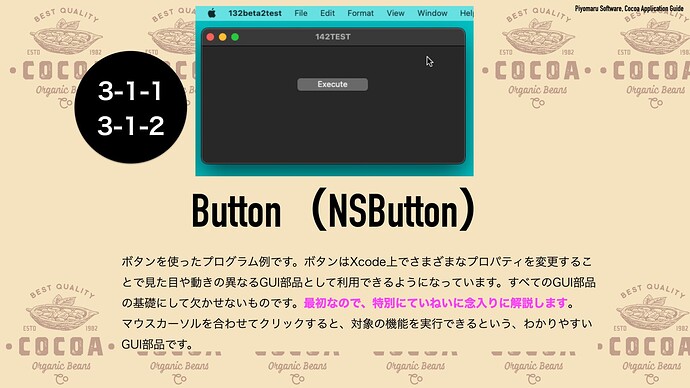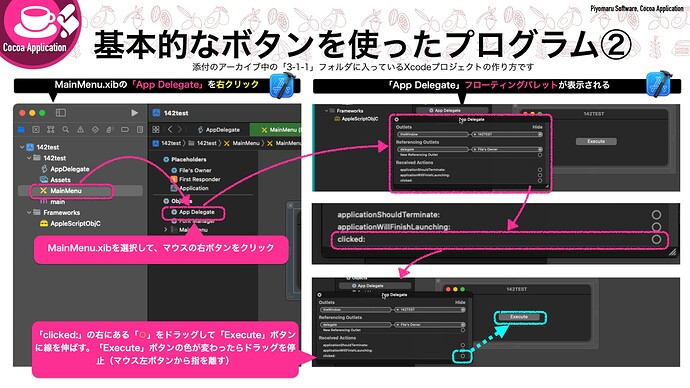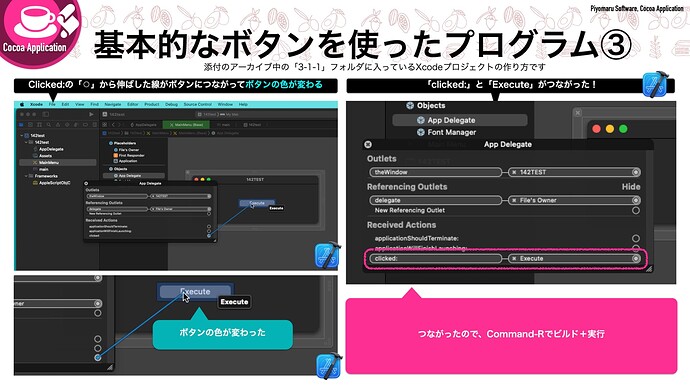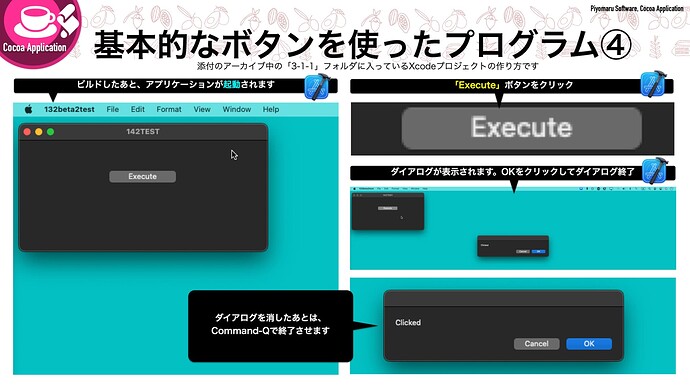I wrote a new e-book about AppleScriptObjC+Xcode GUI application development with latest environment (macOS 13+Xcode 14.x). PDF 448 pages (In Japanese).
The author, who actually publishes many AppleScript applications on the Mac App Store, will explain the environment for developing GUI applications using AppleScript on Xcode, focusing on screen captures.
Limited time special appendix: “Battle for Mac App Store App Submissions”
This is a summary of the process of actually applying for the application “Double PDF” to the Mac App Store.
Table Of Contents:
■Chapter 1 Introduction
Let’s create an application with a GUI using AppleScript!
Goals of this book
Introduction to Xcode
How to get various tools
Various ways to attach GUI to AppleScript
Difference between AppleScriptObjC on Script Editor and AppleScriptObjC on Xcode
■Chapter 2 Application Build
Xcode screen explanation (basic)
Xcode Screen Explanation (Environment Settings)
Xcode Screen Explanation (Practical Edition)
Xcode Screen Explanation (Editor Edition)
Modify the attached sample project for your own use
How to link GUI parts to AppleScript properties
build settings
What if I have a problem?
■Attached sample Xcode Project commentary
Attached Xcode Project collection
■Chapter 3 Let’s use each GUI part!
Button (NSButton)
TextField (NSTextField)
Combo Box (NSComboBox)
Menu(NSMenu + NSMenuItem)
Toolbar (NSToolbar)
Window (NSWindow)
TextView (NSTextView)
ImageView (NSImageView)
Path Control (NSPathControl)
Slider (NS Slider)
Date Picker (NSDatePicker)
Segmented Control (NS Segmented Control)
Switch (NS Switch)
Level Indicator (NSLevelIndicator)
Progress Bar (NSProgressIndicator)
AVKit (AVKitPlayerView)
MapKit (MkMapView)
PDFkit (PDFView)
WebKit View (WkWebView)
OSAkit (OSAScriptView)
Table View (NSTableView)
Introduction of other GUI parts
Commonly used but not explained
Never used
What Apple announced to be deprecated
■Chapter 4 Let’s make icons!
how to make icon
How to include icons in your Xcode project
Specifying Icons for Applications
How to put arbitrary sentences in the About dialog
How to make a dock menu
■Chapter 5 Q&A about application development with AppleScript + Xcode
Q1: How to add content to Info.plist?
Reference materials
Cocoa Scripting-related AppleScript instructions
Cocoa Scripting and Script Objects
Cocoa Scripting and Script Objects (Script statements)
Cocoa Scripting inside a Script Object
Indirect call to Handler
Calling Third-Party Frameworks and AppleScript Libraries
Put Framework/AppleScript Libraries in Script Bundle
Transition of Shane Stanley’s Script Tool
Shane Stanley’s Script Libraries
Piyomaru Software’s Script Libraries
AppleScript mini reference
Documents related to AppleScript on macOS
Resources for AppleScript
Trends in macOS versions and AppleScript
Elemental technology history of macOS and AppleScript
AppleScript commentary for each macOS
History of AppleScript helper tools in macOS
System Events AppleScript Terminology Changes
AppleScript runtime environment information
Characteristics of the AppleScript runtime on FileMaker Pro
Notes on Cocoa Scripting on FileMaker Pro
AppleScript various runtime environments and related tools
Cocoa Scripting related tools
List of AppleScript reserved words
Error code table