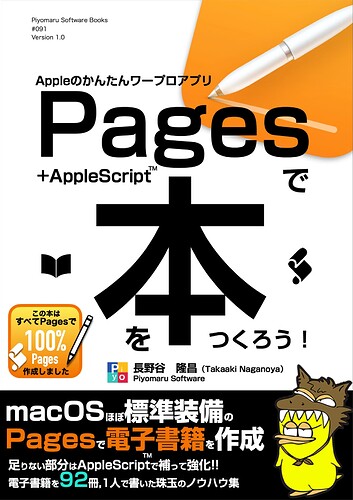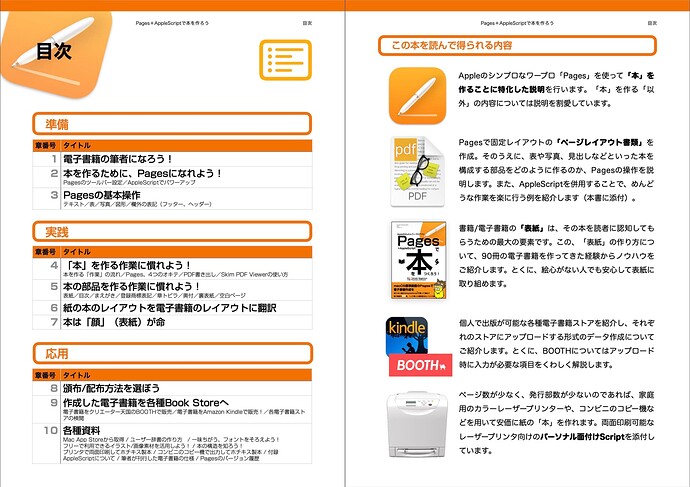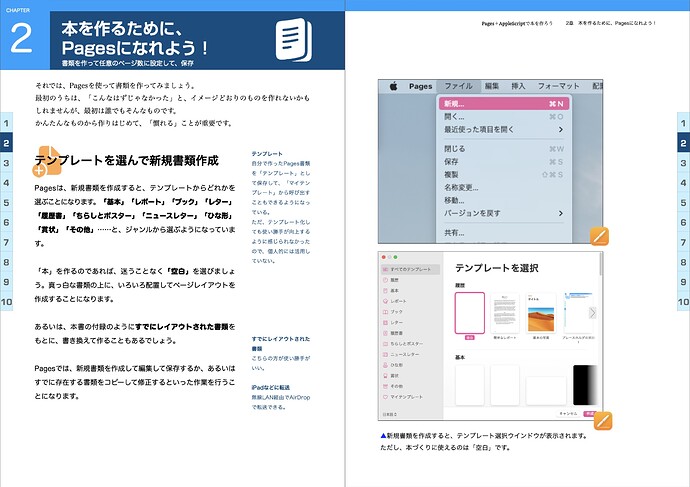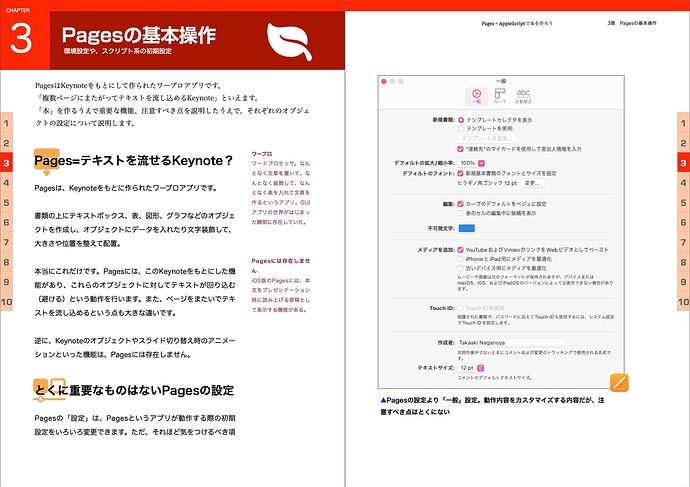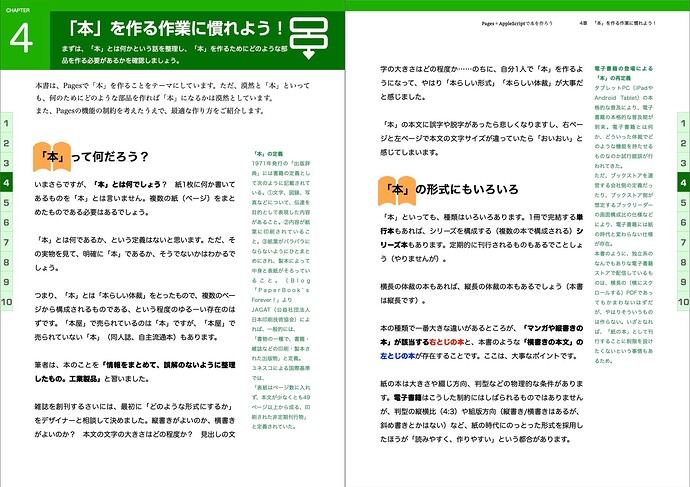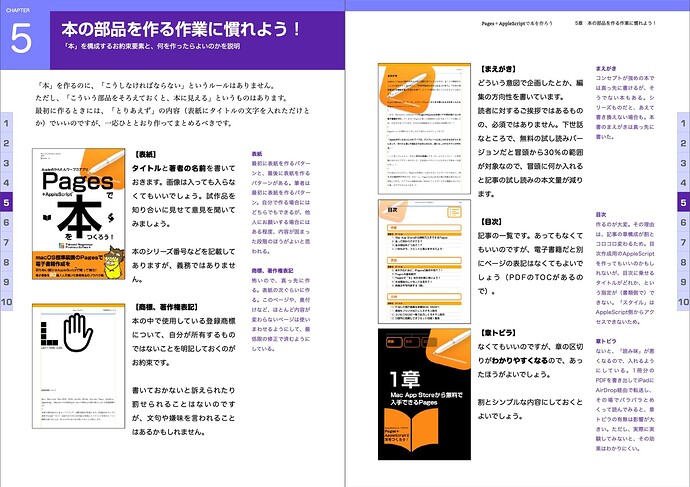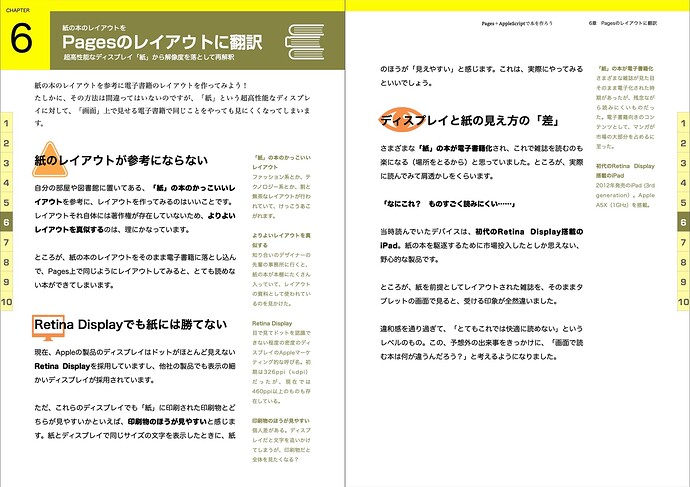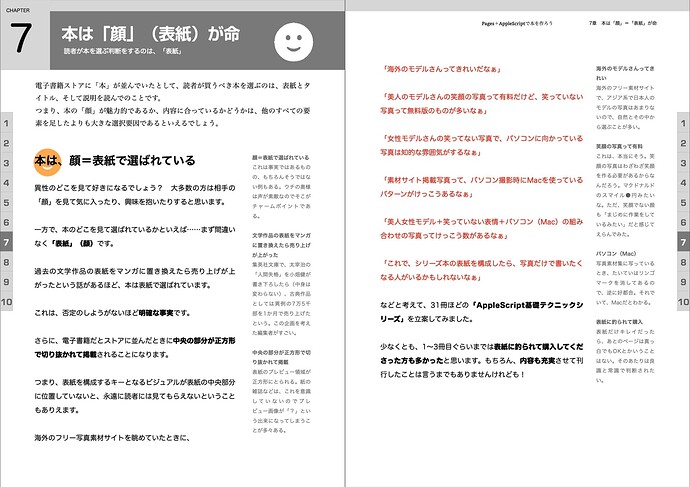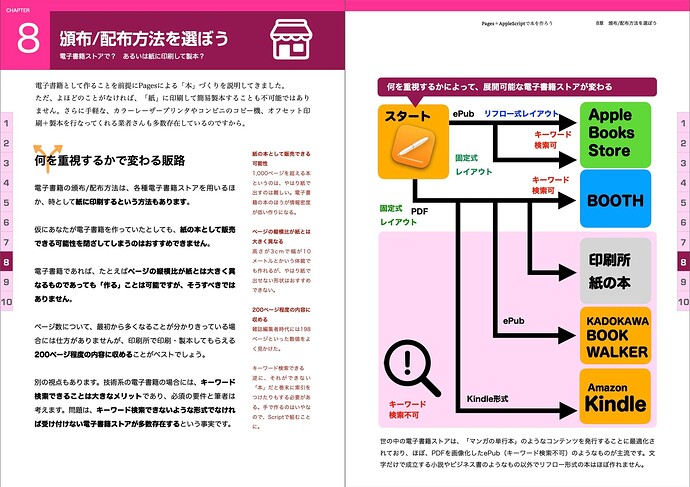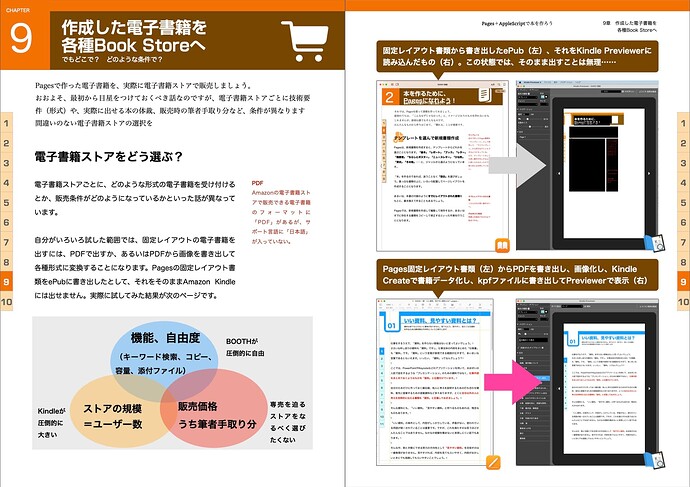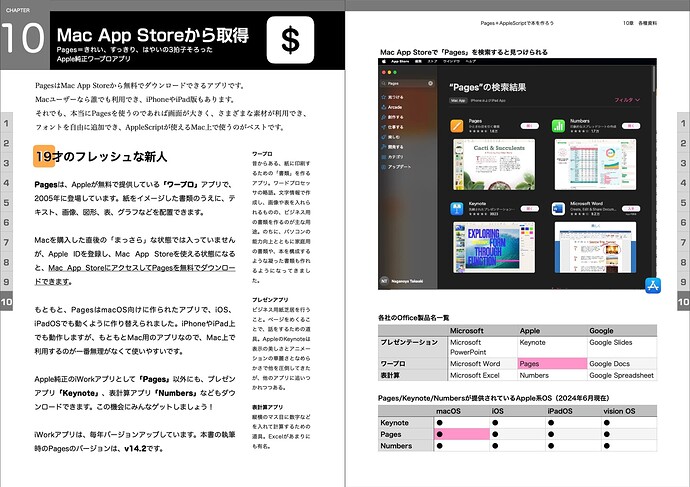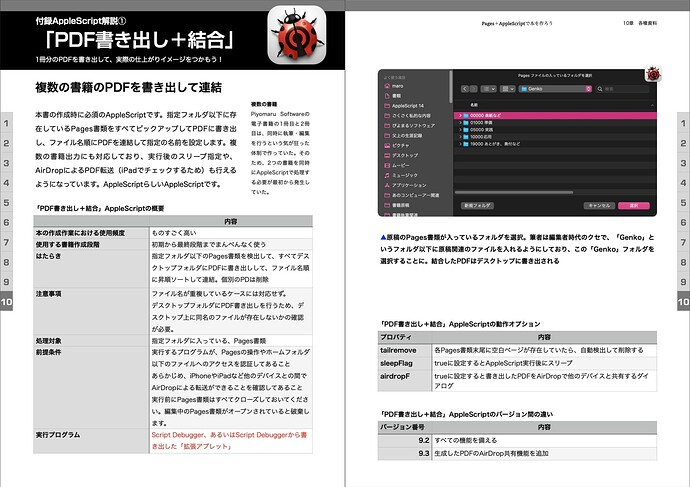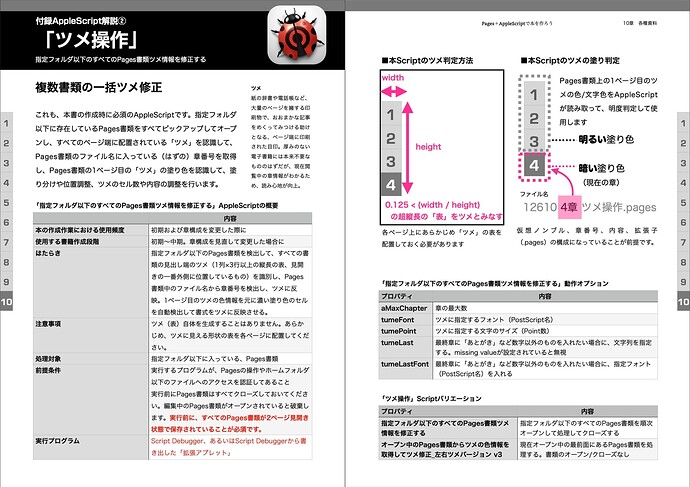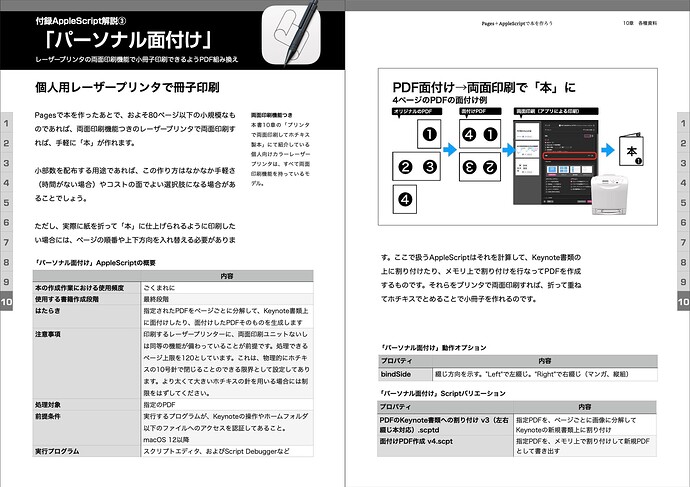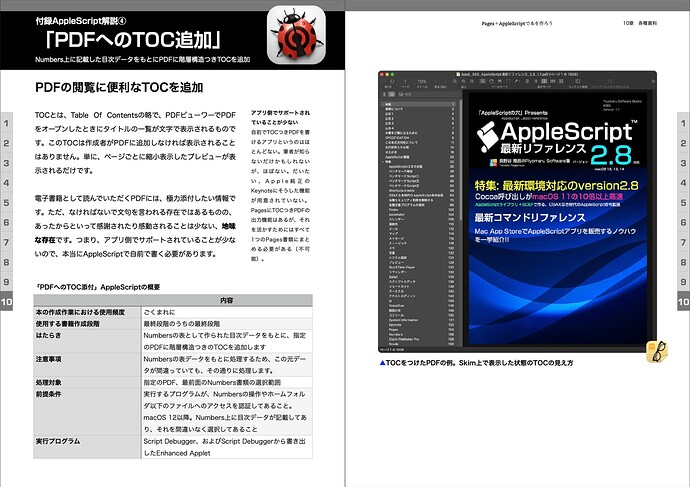This book is an easy-to-understand summary of how to use Apple’s simple word processor “Pages” from the perspective of “book making”.
https://piyomarusoft.booth.pm/items/6154207
We introduce the “promised lump” of books based on actual examples of how each part is made. Examples are attached as a bonus, including the Pages document at the time of making this book.
Pages has simple and powerful features, but there are many cases where simplicity adds to the hassle.
On the other hand, by using “AppleScript”, which is a scripting language of macOS, it is structured to save time-consuming work.
In this book, we provide an AppleScript as an appendix that summarizes what I felt was “absolutely necessary” while creating a book using Pages.
We are proud that by purchasing this book, anyone can easily create e-book content using the same tools and gain the know-how.
Target audience: Mac users who know how to use Pages. AppleScript is positioned as a supplementary tool, so we do not ask you to understand the contents of the attached script.
PDF 370 pages, Zip archive attachment (AppleScript, Pages document (dummy text), original Pages template)
Table Of Contents:
Preparation
–Chapter 1
Become an e-book author!
–Chapter 2
Let’s become Pages to make a book!
What is a “book” to create with Pages?
Pages toolbar settings
Pages Reference Books
Powered up with AppleScript
–Chapter 3
Get started with Pages
text
table
photograph
figure
Extra-marginal notation
Practice
–Chapter 4
Let’s get used to the process of making a “book”!
Flow of “work” to make a book
Pages, 4 Ocite
PDF Export
How to use Skim PDF Viewer
–Chapter 5
Get used to the process of making book parts!
cover
“Table of contents” that is also a list of articles
Greetings to the reader “Preface”
Registered Trademark Notices for Benevolence
Article body page
“Chapter Tobira” separating articles
Book business card “Colophon”
The “back cover” that creates a lingering feeling of the book
“Blank” to adjust the left and right sides of the page
–Chapter 6
Translate to Pages Layout
–Chapter 7
The “face” (cover) of a book is the life of the book
Application
–Chapter 8
Choose your distribution/distribution method
–Chapter 9
Upload your e-book to various Book Stores
Sell e-books at BOOTH in Creator Heaven
Sell eBooks on Amazon Kindle!
“Censorship” of each e-book store
–Chapter 10
Get it from the Mac App Store
How to create a custom dictionary
Let’s have an expressive font!
Let’s make use of the illustration / image materials that can be used for free!
Let’s know the structure of the book!
Printer double-sided printing and staple binding
Output with a convenience store copier and staple binding
Appendix About AppleScript
(1) PDF export + merge
(2) Claw operation
(3) Personal imposition
(4) Add TOC to PDF
(5) Text box operation
(6) Table column width and row height adjustment
(7) Collection of font information
(8) Correction of file name (chapter)
(9) Modify the file name (virtual noble)
(10) PDF operation
Specifications of the e-book published by the author
Pages Version History
Postscript