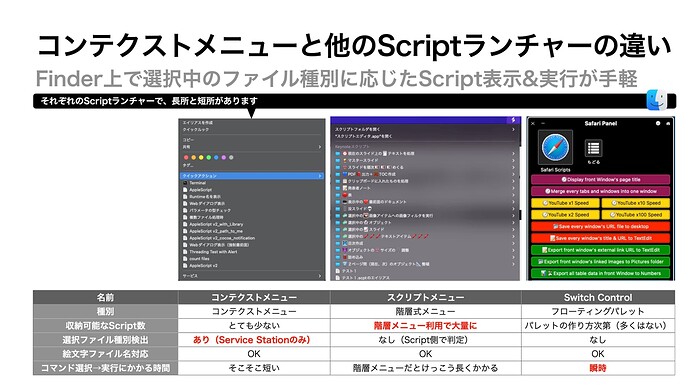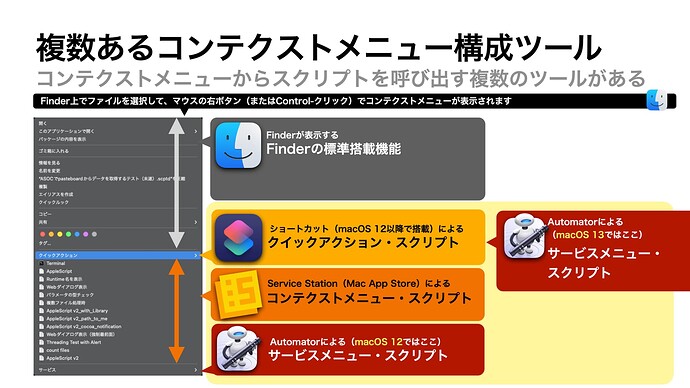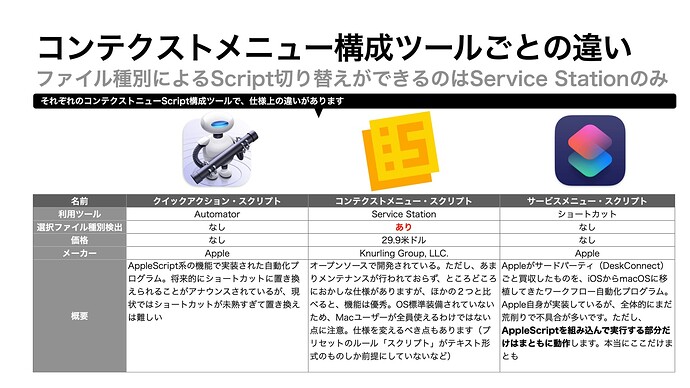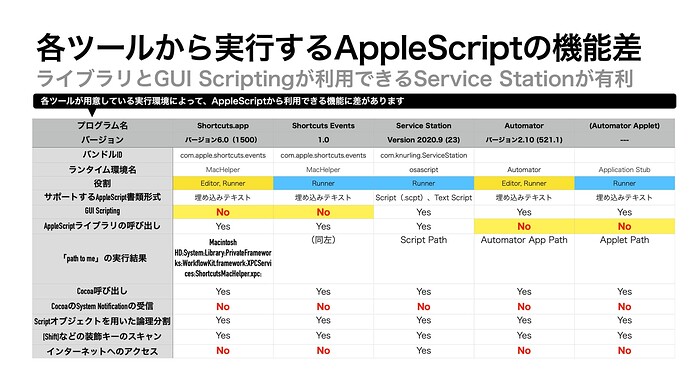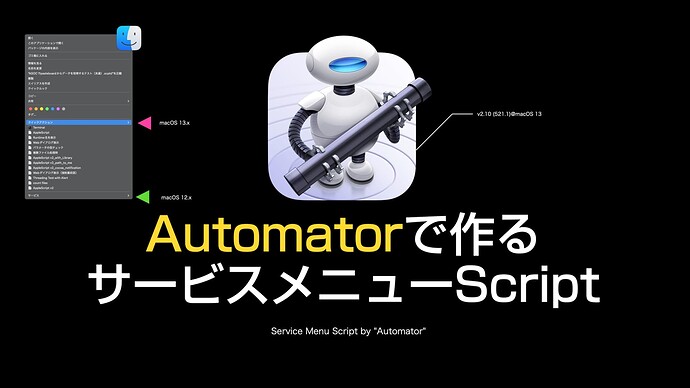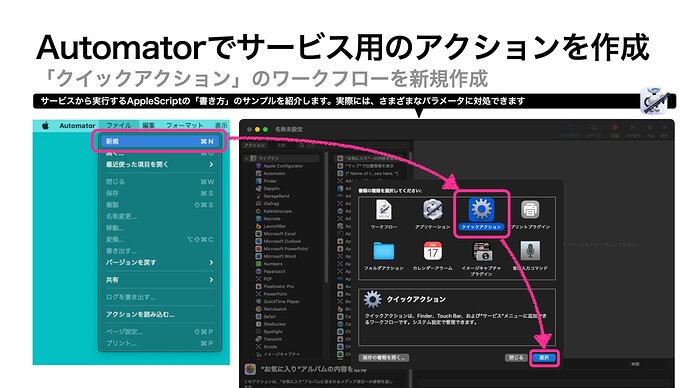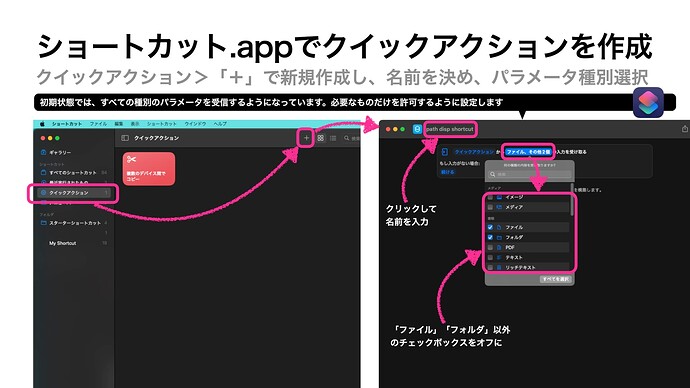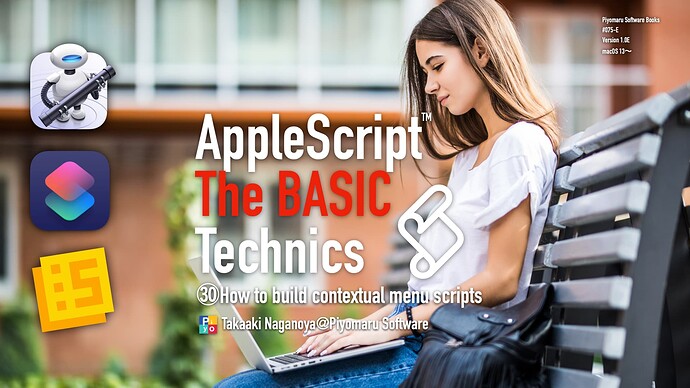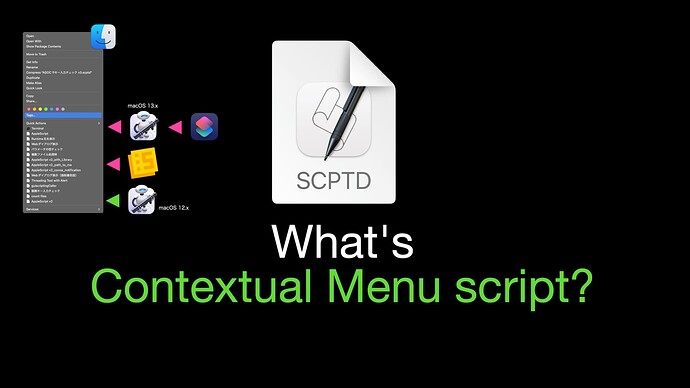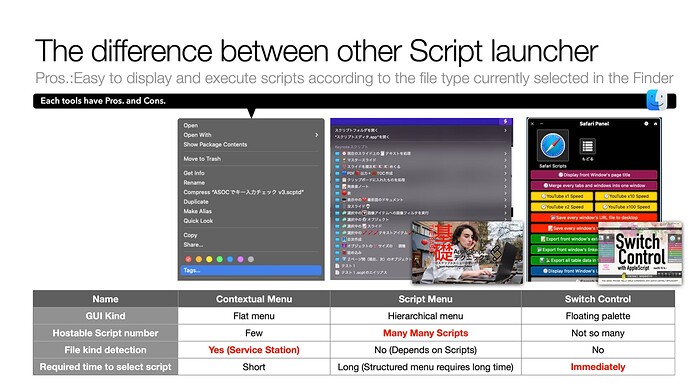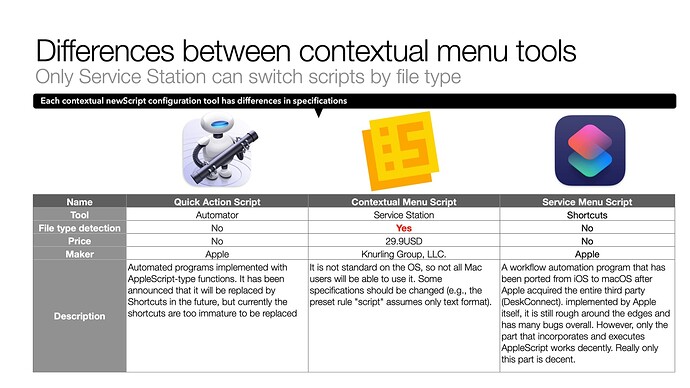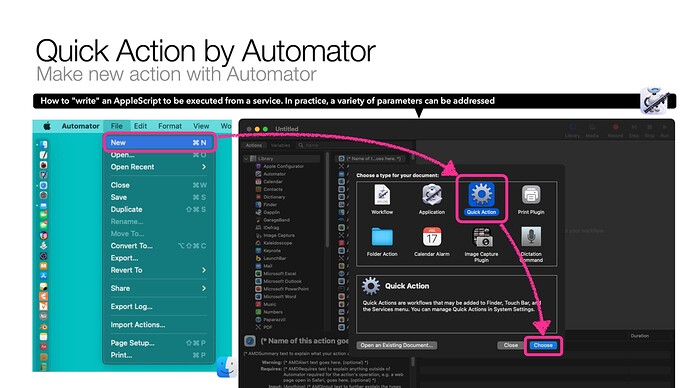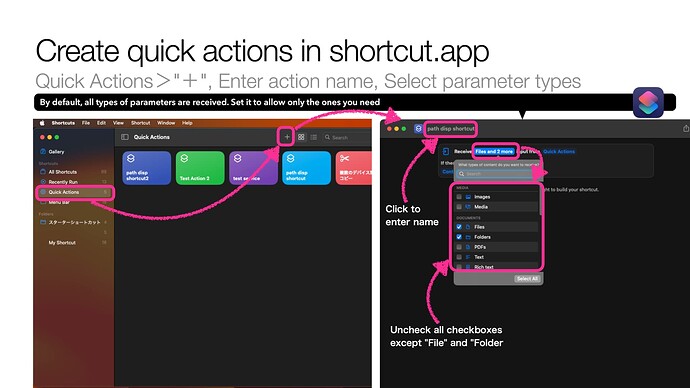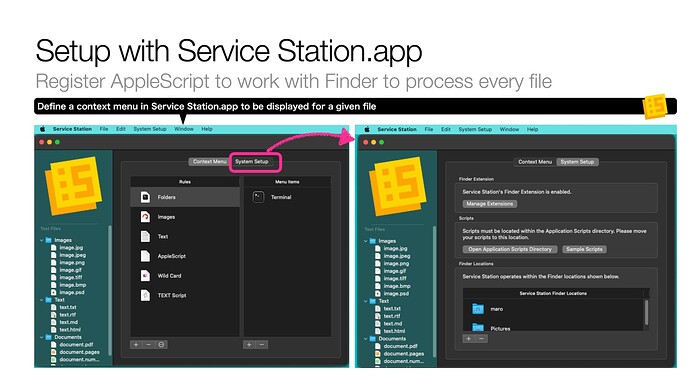I wrote new ebook about contextual menu scripts. PDF 39 pages.
AppleScript Basic Technique Collection is literally a series that summarizes the basic techniques of AppleScript.
The “contextual menu” that appears when you click the right mouse button (secondary button) while a file is selected in the Finder. By default, macOS does not have a function to display and execute AppleScript prepared by the user. In order to display/execute AppleScript there, it is necessary to use some kind of tool together.
This book provides easy-to-understand explanations on how to create context menu scripts with Automator, Shortcuts, and Service Station.
Table Of Contents
●What is Contextual Menu Script?
Context menu on Finder
Differences between context menus and other Script launchers
Multiple context menu configuration tools
Differences between context menu configuration tools
Functional difference of AppleScript executed from each tool
Document: About the definition of each function
Exceed the constraints of context menu Script!
● Service menu script created with Automator
Create actions for services in Automator
Place a Run AppleScript action
Save action as
Select file on Finder and run test
Call JavaScript on CDN over constraints
● Quick Action Script made with shortcuts
Create Quick Actions with Shortcuts.app
Place a Run AppleScript action
Write a minimal AppleScript and give it execution permission
Write a minimal AppleScript and give it execution permission
Call JavaScript on CDN over constraints
● Context menu script created by Service Station
Configure settings in Service Station.app
Script that accepts calls from Service Station
Service Station Sample Script Content Introduction
Put AppleScript in Run Script folder
Define rules according to file type
Example: Register a Script that processes an image
Example: Run a script that processes an image