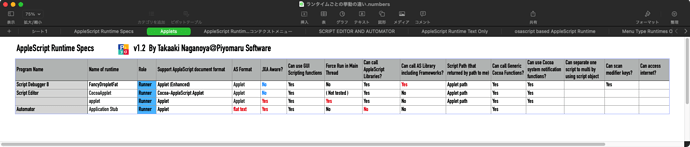This has been discussed in earlier threads, but I can’t find any solution. I have some scripts that write files to the folder for temporary items and then open those files in TextEdit. Ever since (I think) Catalina, those scripts only work if I grant them full disk access.
I’ve tried to trap the alert that macOS displays when my script tries to open the files, so that I can tell the user to grant FDA to the applet, but the try…on error…end try loop doesn’t catch the error; macOS displays the alert no matter what I do.
Is there a way to test whether a script has FDA, or is there an alternative to using the temporary items folder for this purpose?