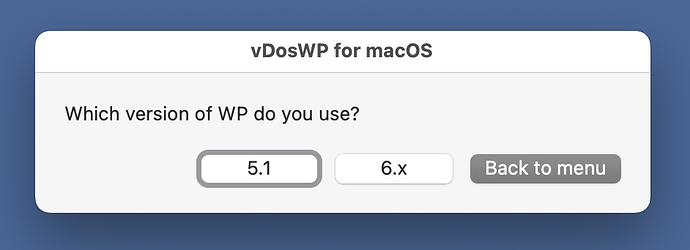When creating a dialog in AppleScript, the “default button #” sets the button that’s dark and selected - but is there a way to set which button has the focus ring (the one with the darker outline around it)? For example, I want to be able to specify the second button, instead of the first, as the one with the focus ring in the dialog shown here, if the user has earlier set “6.x” as the version currently used:
If there’s a way to do this, I’ll be very grateful to learn it.
EDIT: I belatedly learned that the button with the darker ring is the with focus.