Hello,
I have written a simple script application that opens folders from the server at the office, and following the very useful guidance from https://www.macosxautomation.com/applescript/linktrigger/ I have been able to launch it from the web based database application we are using.
When the url is clicked on the web page all the web browsers that we have tested display a dialogue box asking whether you want to allow this page to open the applescript application. Strangely if the URL is in either Mail or Outlook then the application launches without being asked whether it is OK to do so.
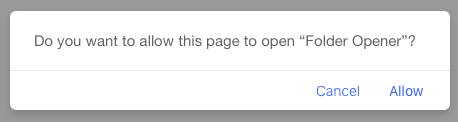
So my question is whether signing the application will allow me to bypass the dialogue in the web browser, will it be trusted?
The Mac OS X Automation article explains how to set up your own URL protocol and how to call that URL, but obviously these are made up and untrusted.
yourURLProtocol://yourBundleIdentifier?key=value&key=value
I am not an Apple registered developer and from my understanding I would need an Enterprise membership to be able to distribute the applescript application for use within the company I work for?
I would be very grateful for any advice given on how I can get this done.
Many thanks in advance, Alan