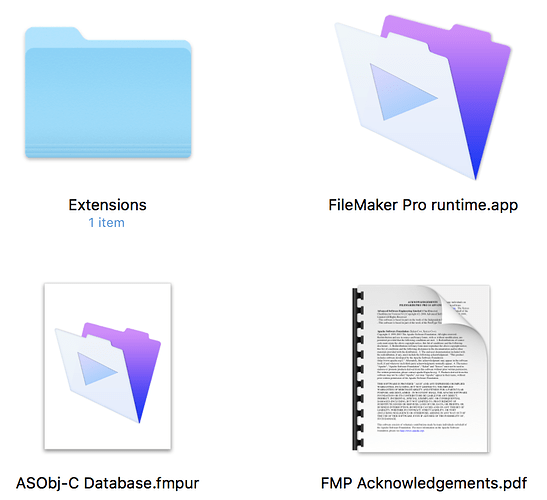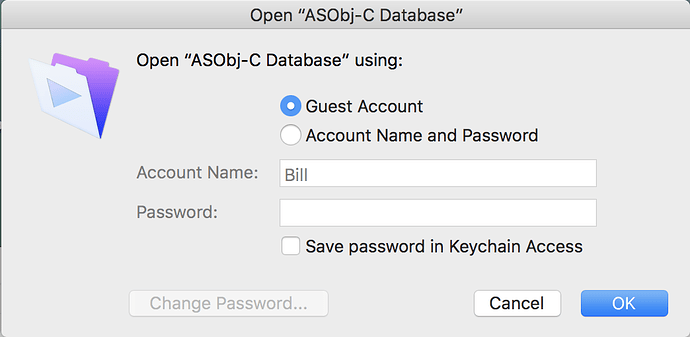Ed,
It appears you 're the only one interested in the database I’m working on. So I’m really interested in what you think of it and any suggestions you have. I don’t think anyone else thinks an ASObj-C database makes sense. People seem to prefer books. But I think the 2 work well together. The objective documentation is so big it makes information revival for the reader very tough. That is my big goal with the database, to make it easy to find information, and not so much teach.
I uploaded a new version to dropbox today, it’s ASObj-C a3. As before the file says a1 but the version is actually a3. Unfortunately I can’t stop sending files named a1 without redoing the big huge file you downloaded earlier. I’m assuming you don’t want to download that thing again. I’m up to 94 entries in the database. I wish I could work on it full time. It would go so much quicker. But angry customers are not a good thing.
Here is the link to the new version:
After using the database for a while I can see that the database will not work well with the tradition enter a search then read method. I remembered Chris talking about live searches so I tried it. It is a lot better. There is 1 such search in version a2 for finding method names, functions, constants, properties, … but I kept wishing I had a live search for for the samples in the database. But I didn’t want to give up the other so now there are 2 just under the big list with a previous and next button between them so I can easily go forward or backward a record. But then I kept having times I wanted to see everything I had a particular class. So now there is a popup that displays all the names of the classes I have entered. When I pick one I get all the stuff that goes with that particular class.
After all this I had the problem of which search method would overrule other search methods and other nasty stuff like that. In the end I went with the last search method used to do a search wipes out the previous search results. So far that has worked well for me.
I kept wanting to see how many records I have entered, how many matched a particular search, or the record number I am on, so along the top, about in the middle, is a place where all that is displayed. Unfortunately I forgot to update the help file on the latest version I uploaded to dropbox today so I’m telling you about all the new things.
This the way I’m figuring out what the database needs to do. I just use it, figure out what’s missing and add it. I designed the data structures and relationships before I started and I’m figuring out the rest (mostly UI stuff) as I go along. So if you have any ideas, complaints, desired features, … feel free to pass them along.
I scrapped my other plan of doing low level AppleScript wrappers for a different idea. Right after school I worked with an object orientated structure that was already assembled and running and my work involved making the needed changes to get it to do new and needed things. It got me thinking about making a basic application that is easily modifiable with some decent documentation. Then people could modify it and do some really amazing things from AppleScript. Sortof like Shane’s dialog tool kit but on a bigger level.
I am determined to help get AppleScript to some place Apple can’t so easily dismiss it.
Well, good luck on your adventures this weekend.
Bill