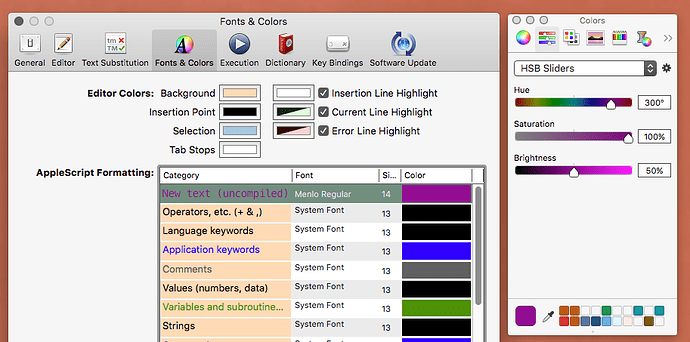I may be making a silly mistake, but it appears that I can’t expand the part f the system Color Selector in Script Debugger It shows only two rows. there is supposed to be a handle to drag to reveal more, which I do in all my applications. (Really, I can’t imagine what that is even optional — why wouldn’t everyone want more color patches: they hardly take up any room.)
Can you explain what color picker you’re referring to, and where it appears?
There’s only one place in Script Debugger the System Color dialog appears. But never mind, I was in fact making a silly mistake. It seemed very implausible that the Color tool would work differently in Script Debugger then elsewhere, but I kept trying to expand the dialog and failing.
It also appears if you run choose color (or the ASObjC equivalent) – it wasn’t clear from your post whether you meant in Script Debugger’s UI or as a result of running a script.
But Script Debugger does nothing to the one in its UI that would cause it to behave as you initially described.