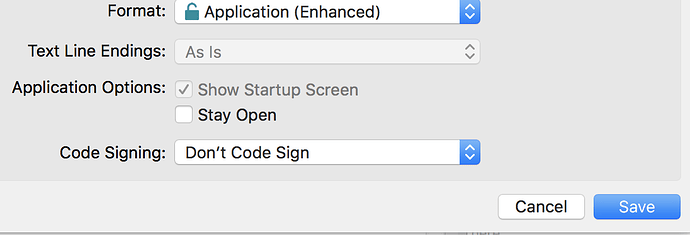Shane or Mark,
I created a script for an enhanced applet. When I went to save it I wanted to turn off “Show Startup Screen” but it was dimmed. Once I clicked the “Stay Open” check box the “Show Startup Screen” check box was enabled. So I clicked the “Show Startup Screen” check box to disable the “Show Startup Screen” and then clicked the “Stay Open” check box to turn it off. Also selecting the “Application (Apple)” format caused the “Show Startup Screen” check box to work correctly.
It looks like the code for “Application (Enhanced)” to enable the check box was left out, or has a problem.
Bill