For a long time I have been looking for a means to provide rich, complex GUI for my AppleScripts. Some time ago, I tried Xcode, but found it to complex, overwhelming, with too steep of a learning curve.
But thanks to this very helpful tutorial video by Ben Waldie, I have just created my first Xcode GUI app in less than 15 minutes:
Giving your AppleScripts a Face Lift with AppleScriptObjC - Ben Waldie
Although Ben’s video is a bit dated (2013), and Xcode has had a few changes, including its own GUI, I was able to create a Xcode Cocoa-AppleScript app from scratch, relying only on my memory from the just-watched video.
Of course, it is a very simple “hello world” type app, but I am still very impressed with how easy it is to create a standard Mac window, and add various GUI elements like labels, text block, and buttons.
I even figured out how to do two things that were not in the video:
- Bind a shortcut key to a button
- Quit the app when the window was closed.
It was mostly drag/drop, set a few properties in the UI Builder, and I had to write only 4 lines of code.
If you are interested in rich, complex GUI for your AppleScripts, then you might want to view Ben’s video. He includes demo of both simple and very complex GUI, step-by-step instructions, and a download of all examples and other material.
Of course I am at the very beginning, and have a lot to learn about Xcode. I hope to find others here that are also interested, and we can help one another on our journey.
@alldritt, have you considered creating a “ASObjC” Forum Category?
Or at least create a tag for it. An Xcode tag would be useful also.
I see a tag for “asobjc” in the tag list, but it won’t let me assign/select that tag for this topic.
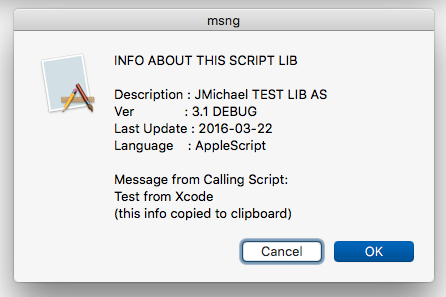

 I guess in the future I should learn not to dismiss things to quickly
I guess in the future I should learn not to dismiss things to quickly 